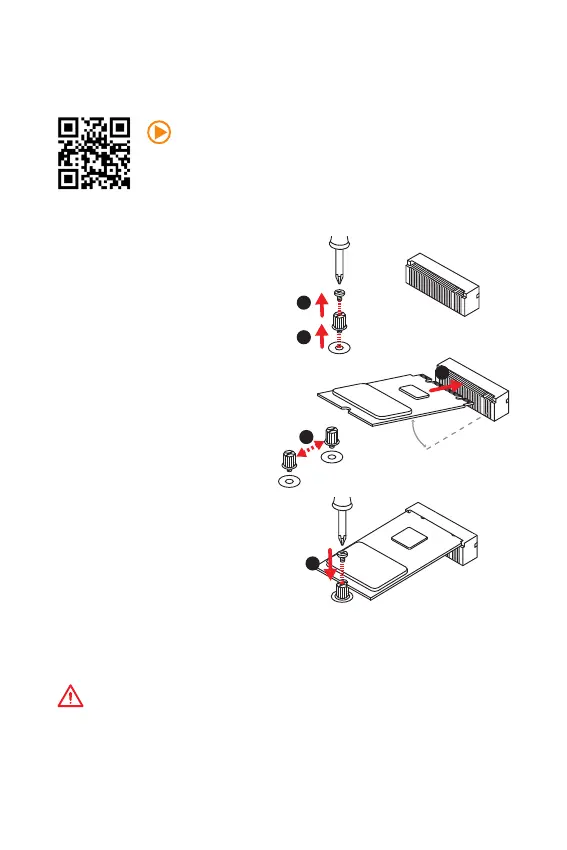11
Overview of Components Overview of Components
M2_1: M.2 Slot
This slot allows you to connect a M.2 M-key storage device.
1. Remove the screw from the
base screw.
2. Remove the base screw.
3. Tighten the base screw into
the hole of the distance to
the M.2 slot as the length
your M.2 module.
4. Insert your M.2 module into
the M.2 slot at a 30-degree
angle.
5. Put the screw in the notch
on the trailing edge of your
M.2 module and tighten it
into the base screw.
Video Demonstration
Watch the video to learn how to Install M.2 module.
http://youtu.be/JCTFABytrYA
Installing M.2 module
Important
Before you install the motherboard into the case, make sure the M.2 module has
been installed properly.
30
1
4
5
3
2