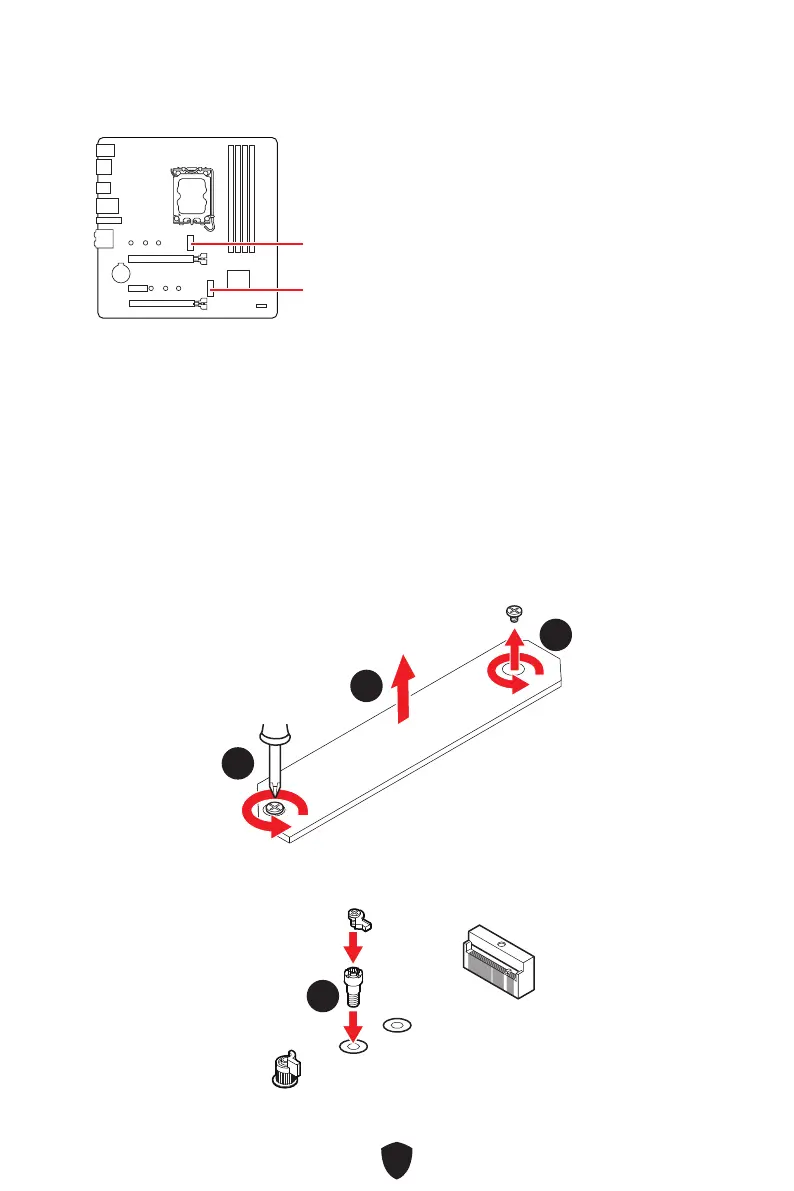31
M2_1~2: M.2 Slots (Key M)
M2_1
M2_2
⚠
Important
∙
Intel® RST only supports PCIe M.2 SSD with UEFI ROM.
∙
If your M.2 SSD equips its own heatsink, please remove the M.2 plate or rubber cube
in the M.2 slot before installing M.2 SSD. Do not re-install the heatsink supplied with
your motherboard.
∙
SATA_8 will be unavailable when installing M2.SATA SSD in the M2_2 slot.
Installing M.2 module for M2_1 slot
1. Loosen the screws of M.2 Shield Frozr heatsink.
2. Lift up the M.2 Shield Frozr heatsink and remove it.
11
11
22
3. Install the supplied EZ M.2 Clip kit according to the 2242/ 2260 SSD length. Skip
this step if you install 2280 SSD.
33
