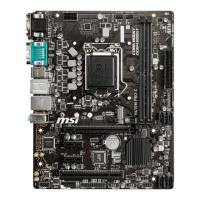38
Overview of Components
3
4
8.5H screw
Standoff
Thermal pad-2
Thermal pad-1
Protecting films
M.2 Plate
⚠
Important
Pictures shown are for illustration purpose only and may differ from the actual plates
and thermal pads.
5. Move the position of the standoffs according to your M.2 SSDs length if need.
6. Insert your M.2 SSD into the M.2 slot at a 30-degree angle.
7. If the M.2 SSD is shorter than the M.2 SHIELD FROZR heatsink, place the 8.5H
screw in the notch on the trailing edge of the M.2 module and tighten it into the
standoff.
30º30º
7
6
5
8.5H screw
Standoff
8. Put the M.2 SHIELD FROZR heatsink back in place and secure it.
8
8
8
8
