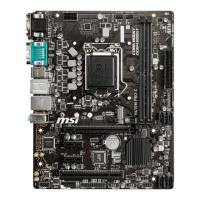51
Overview of Components
JOC_RT1: OC Retry Button
This connector allows you to connect a button. When you press and hold the button,
the system will keep retrying OC items until it boot up successfully.
JOC_FS1: OC Force Enter BIOS Button
This connector allows you to connect a button. When you press the button, the system
will be forced into BIOS without showing the OC_FAIL message.
JSLOW1: Slow Mode Booting Jumper
This jumper is used for LN2 cooling solution, that provides the extreme overclocking
conditions, to boot at a stable processor frequency and to prevent the system from
crashing.
Normal
(default)
Normal
(default)
Normal
(default)
Force into BIOS
Enable
(Please enable this jumper during BIOS
POST.)
Retry OC
JOC_FS1
JOC_RT1
⚠
Important
∙
Users will try extreme low temperature (must be higher than -124 degrees to
prevent Debug Code 00) overclocking at their own risks.
∙
The overclocking results will vary according to the CPU version.
∙
Please don’t set to Enabled when the system is powered off or can’t be started.

