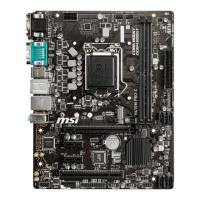66
BIOS Setup
▶ PCI_EX - Max Link Speed [Auto]
installed devices.
[Gen1] Enables PCIe Gen1 support only.
[Gen2] Enables PCIe Gen2 support only.
[Gen3] Enables PCIe Gen3 support only.
[Gen4] Enables PCIe Gen4 support only.
▶ M2_X - Max Link Speed [Auto]
devices.
[Gen1] Enables PCIe Gen1 support only.
[Gen2] Enables PCIe Gen2 support only.
[Gen3] Enables PCIe Gen3 support only.
[Gen4] Enables PCIe Gen4 support only.
▶ Above 4G memory/ Crypto Currency mining [Disabled]
Enables or disables 64-bit capable devices to be decoded in above 4G address
space. It is only available if the system supports 64-bit PCI decoding.
[Enabled] Allows you to utilize more than 4x GPUs.
[Disabled] Disables this function.
▶ Chipset Gen Switch [Auto]
will appear when Above 4G memory/Crypto Currency mining is enabled.
▶ PCIe SlotX Lanes Configuration
this item will vary with the installed processor.
▶ ACPI Settings
Sets ACPI parameters of onboard power LED behaviors. Press Enter to enter the sub-
menu.
▶ Power LED [Blinking]
Sets shining behaviors of the onboard Power LED.
[Dual Color] The power LED turns to another color to indicate the S3 state.
[Blinking] The power LED blinks to indicate the S3 state.
▶ CPU Over Temperature Alert [Auto]
Enables or disables the CPU overheating alert when CPU temperature is over 80
degrees centigrade.
▶ Integrated Peripherals
Sets integrated peripherals’ parameters, such as LAN, HDD, USB and audio. Press
Enter to enter the sub-menu.
▶ Onboard LAN Controller [Enabled]
Enables or disables the onboard LAN controller.
