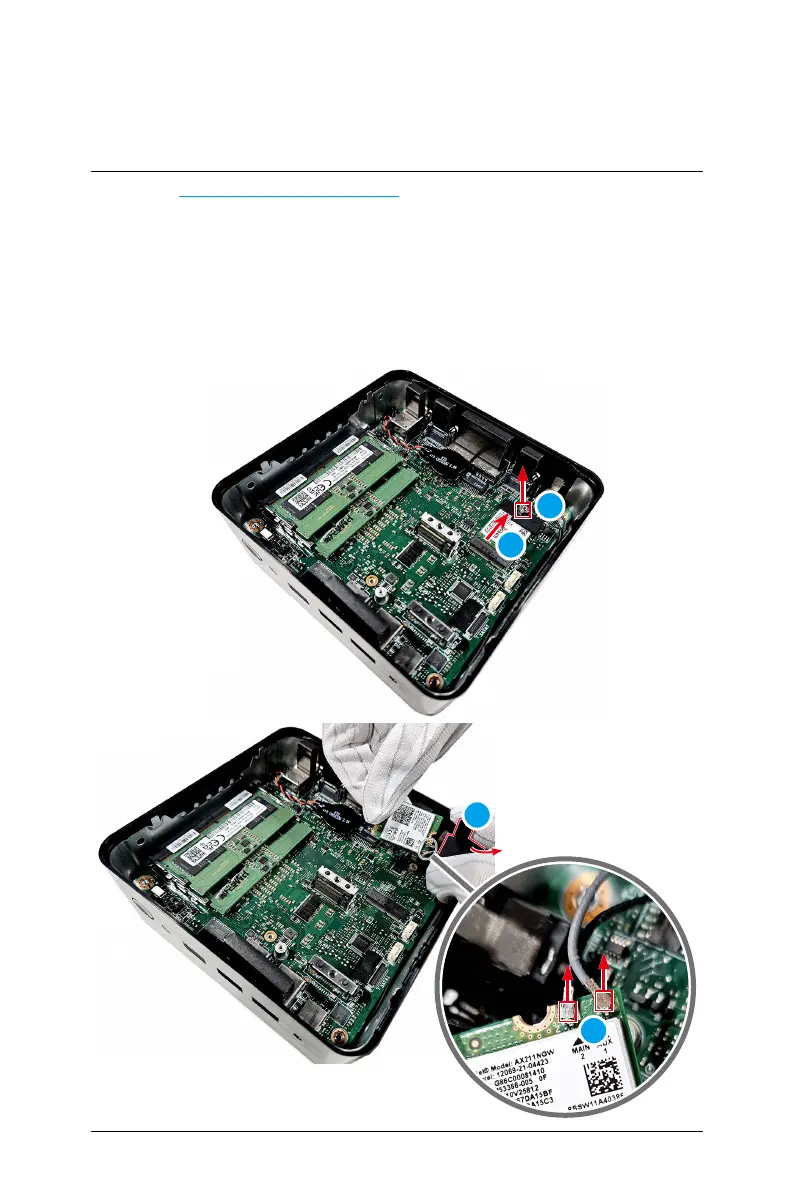22
Wireless Card
Wireless Card Disassembly
1. Follow
Solid-State Drive Disassembly
to remove the SSD and uncover the
wireless card underneath.
2. Locate and remove the screw
❶ that secures the wireless card with a cross-
head screwdriver.
3. Remove the wireless card
❷ from the card slot.
4. Locate and remove the wireless card clip
❸.
5. Disconnect the antenna cables
❹.
1
2
3
4