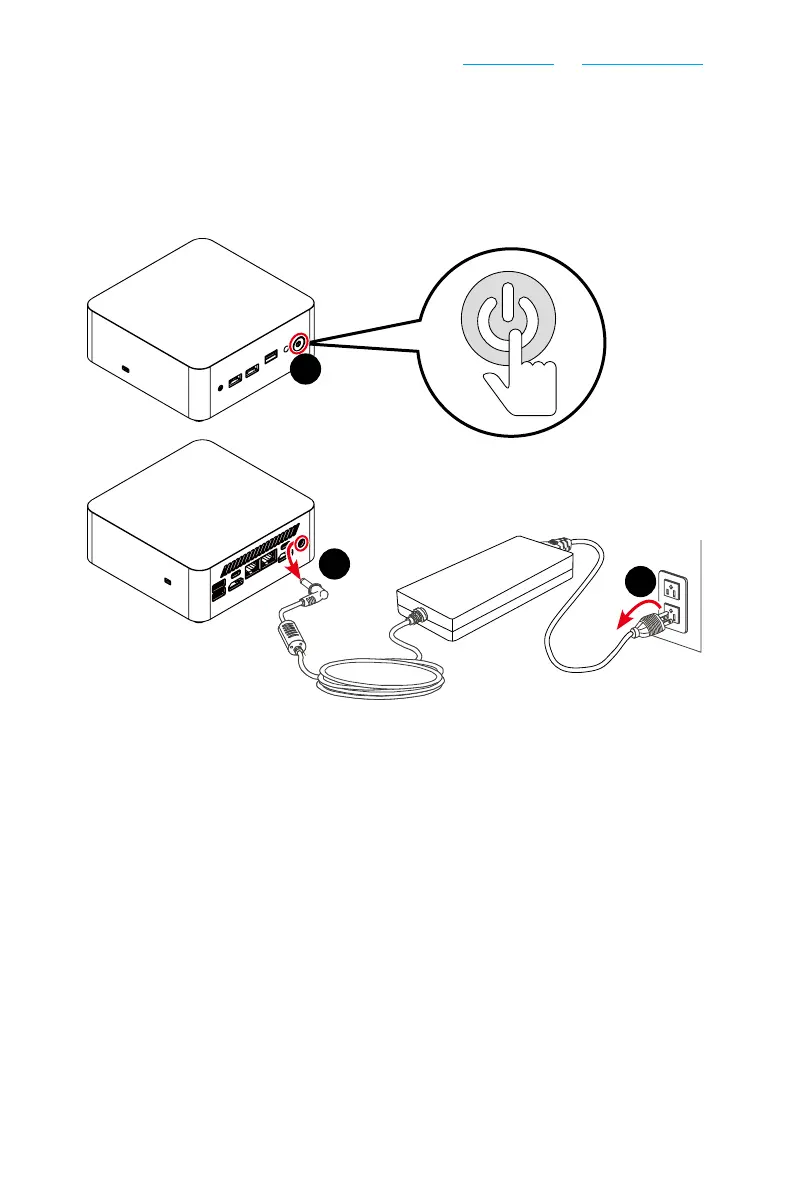13
Components
EOL Instructions
Preparation for Disassembly
1. Power off the PC.
2. Disconnect the power cord from the electrical outlet.
3. Disconnect the power cord from the PC.
3
2
1
⚠
Important
∙
Disconnect all power sources and place the PC on a steady surface before
disassembly/assembly.
∙
When unplugging the power cord, always hold the connector part of the cord. Never
pull the cord directly.
∙
Do not place the PC in environments subject to mist, smoke, vibration, excessive
dust, salty or greasy air, or other corrosive gases and fumes.
∙
To avoid electrostatic discharge, use anti-static gloves or an anti-static wrist strap
before handling electrostatic-sensitive components.
∙
Do not perform any maintenance with wet hands.
∙
After assembly, ensure that all screws are replaced and no stray screws remain
inside the PC.
