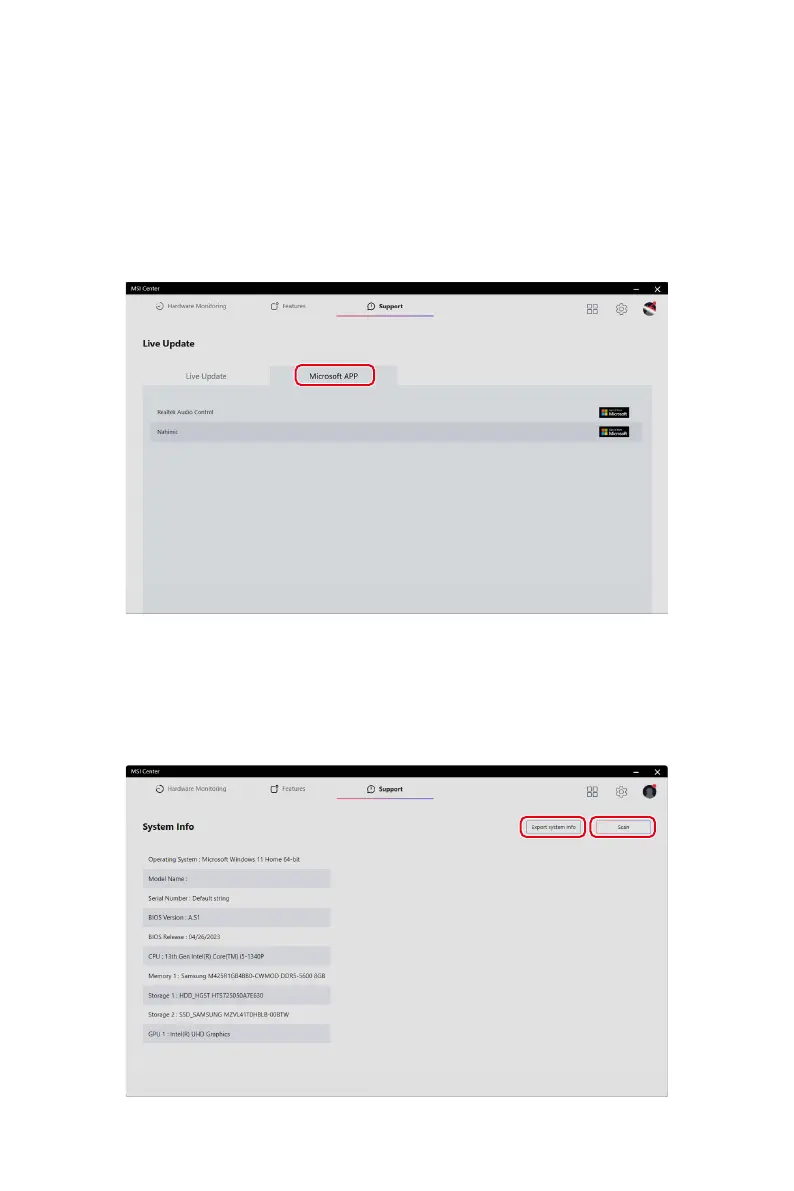51
Microsoft APP
When using this function for the very first time, analyzing the system with Live Update
is a must.
1. Click [Scan] under [Live Update].
2. Click [Microsoft APP] where a list of compatible applications on Microsoft Store are
displayed.
3. Select a desired application and follow the on-screen instructions to install the
application.
System Info
System Info shows read-only system information.
∙ [Export System Info]: Exporting the current system information data to a .txt file.
∙ [Scan]: Scanning the system for the latest information.
