11
unplug the power supply power cable from the power outlet. Read the expansion
card’s documentation to check for any necessary additional hardware or software
changes.
If you install a large and heavy graphics card, you need to use a tool such as
to support its weight to prevent deformation
of the slot.
These connectors are SATA 6Gb/s interface ports. Each connector can connect to one
SATA device.
SATA3
SATA4
SATA1
SATA2
Please do not fold the SATA cable at a 90-degree angle. Data loss may result
during transmission otherwise.
SATA cables have identical plugs on either sides of the cable. However, it is
saving purposes.
SATA1 will be unavailable when installing M.2 SATA SSD in the M2_1 slot.
BAT1
: PCIe 3.0 x16 slot (CPU)
: PCIe 3.0 x1 slot (PCH)
: PCIe 3.0 x1 slot (PCH)
: PCI slot (PCH)
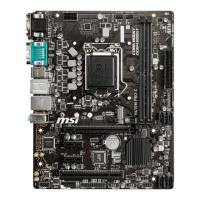
