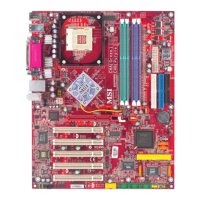3-14
MS-7030 ATX Mainboard
OnChip USB
This setting allows you to enable/disable the onboard USB controller. Selecting [V1.
1+V2.0] enables the system to support both USB 1.1 and 2.0 spec. Setting options:
[Disabled], [V1.1], [V1.1+V2.0].
USB KB/Storage Support
Select [Enabled] if you need to use a USB-interfaced keyboard or storage device in
the operating system. Setting options: [Enabled], [Disabled].
USB Mouse Support
Select [Enabled] if you need to use a USB-interfaced mouse in the operating system.
The settings are: [Enabled], [Disabled].
SATA3/SATA4
This allows you to enable or disable onchip Serial-ATA controller. Settings: [Enabled],
[Disabled].
AC97 Audio
[Enabled] allows the mainboard to detect whether an audio device is used. If an audio
device is detected, the onboard AC’97 (Audio Codec’97) controller will be enabled; if
not, it is disabled. Disable the controller if you want to use other controller cards to
connect an audio device. The settings are: [Enabled], [Disabled].
MAC LAN (nVIDIA)
Setting to [Auto] allows the BIOS to auto-detect the nVIDIA LAN controller and enable
it. Setting options: [Auto] and [Disabled].
Primary Graphic’s Adapter
Initialize the AGP video display before initializing any other display device on the
system. Thus the AGP display becomes the primary display. Setting options: [AGP]
and [PCI].
Onboard I/O Chip Setup
Press <Enter> to enter the sub-menu and the following screen appears:
Onboard FDC Controller
Select [Enabled] if your system has a floppy disk controller (FDD) installed on the
system board and you wish to use it. If you install add-on FDC or the system has no
floppy drive, select [Disabled] in this field. The settings are: [Enabled], [Disabled].

