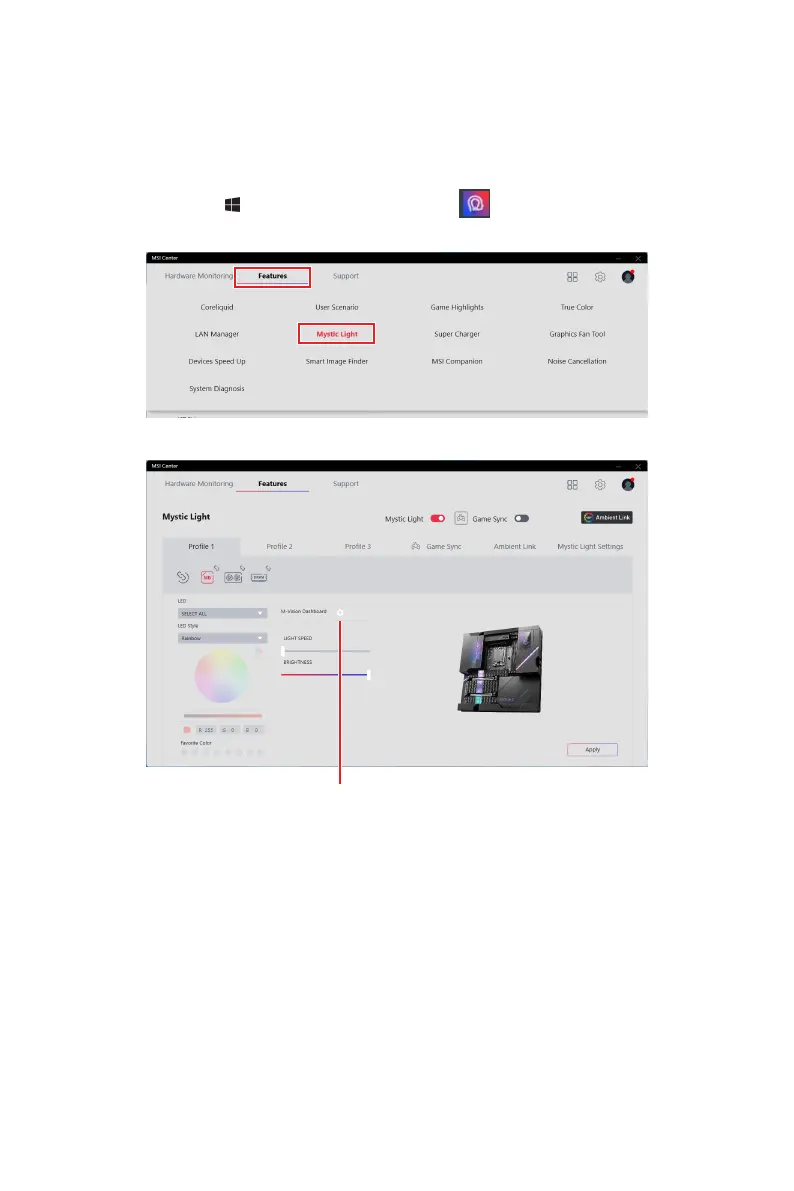22
Configure advanced mode with MSI Center
Configure advanced mode with MSI Center
You can configure the Advanced Mode of the M-Vision dashboard with MSI Center.
How to open M-Vision Dashboard setting menu
1. Open the Start menu, then select MSI Center .
2. Go to Features > Mystic Light.
3. M-Vision Dashboard icon to enter M-Vision Dashboard setting menu.
M-Vision Dashboard icon
