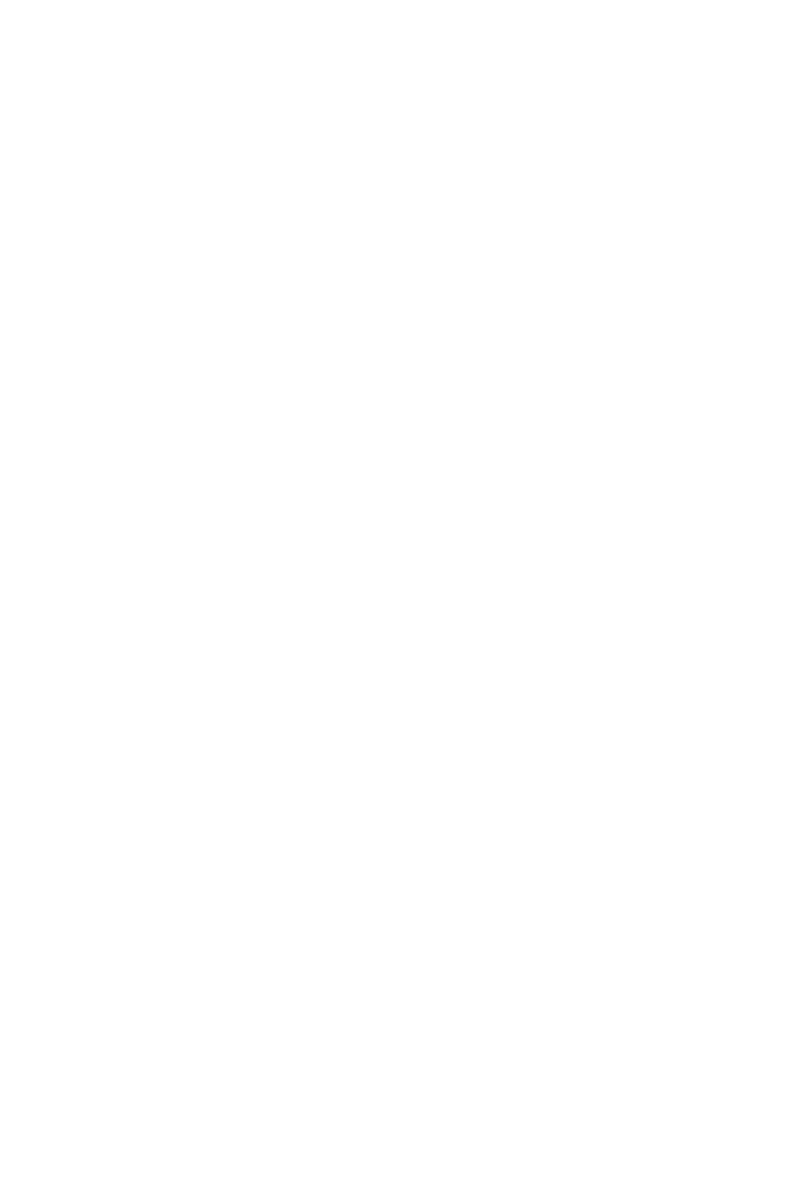4
About M-VISION DASHBOARD
About M-VISION DASHBOARD
The M-VISION Dashboard can be used to display system information, CPU
temperature, CPU speed, BIOS flash status and error message. You also can power
on/ off the system and launch the MSI Center, Youtube, music APP, browser of the
system by touching the M-VISION Dashboard. You can use MSI’s software to configure
and customize the M-VISION Dashboard Advanced mode and even upload a .gif/ .bmp/
.png/ .jpg or .mp4 animation file.
M-VISION DASHBOARD feature
∙ 3.5 inch IPS LCD panel (resistive single touch).
∙ Full color display
∙ Touch control
∙ Magnetic connection
∙ Support detached mode
∙ Speaker function
∙ Customizable with MSI software
M-VISION DASHBOARD function
∙ Power on, power off, and restart the system.
∙ CPU performance tuning, you can overclock the CPU BCLK or CPU ratio.
∙ Monitor system status.
∙ Reset BIOS
∙ Countdown Timer
∙ Turn on/ off the system’s APPs, browser and calculator.
∙ Pictures/ animations demonstration
⚠
Important
∙
The screenshots for the UI in this user guide are for reference only and the actual UI
design may vary.
∙
All information is subject to change without prior notice.
