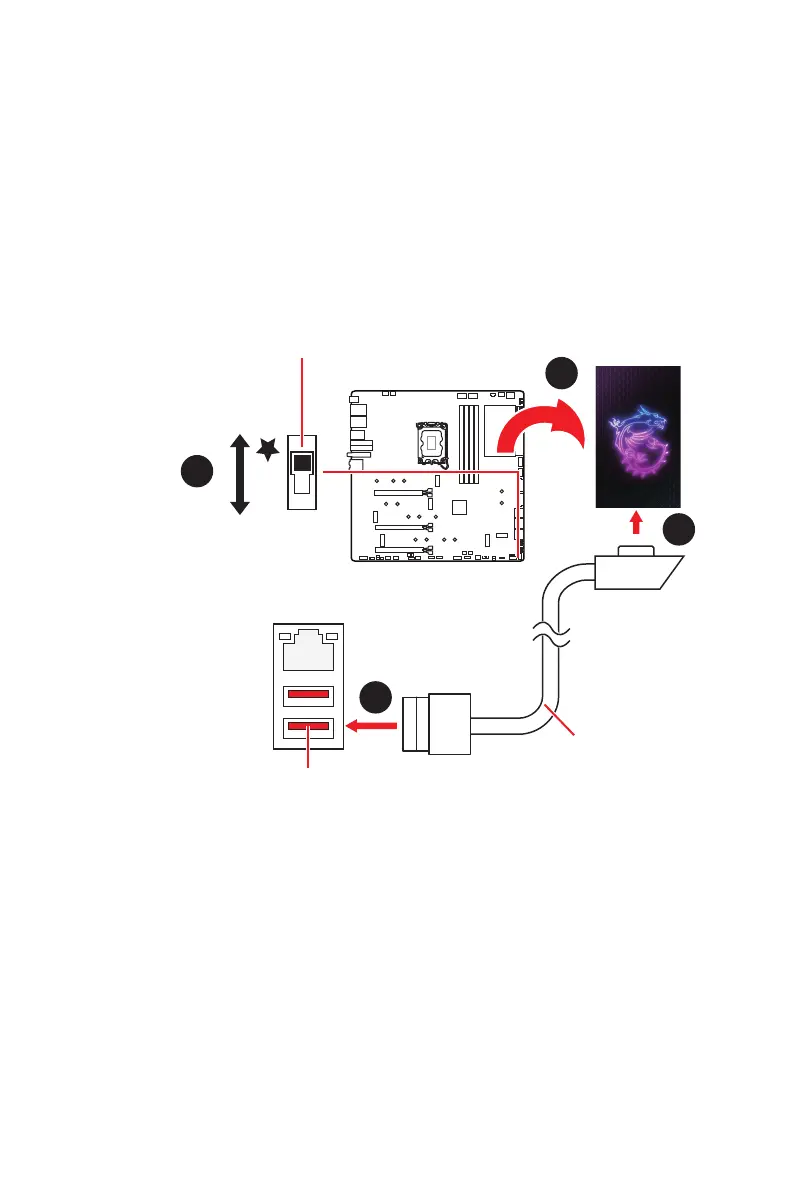5
About M-VISION DASHBOARD
Connecting the M-VISION Dashboard
The M-VISION Dashboard can be connected to the motherboard not only by the
magnetic case (default mode) but also by the M-VISION cable (detached mode).
Please follow the steps below to connect M-VISION Dashboard to the motherboard by
M-VISION cable.
1. Remove the M-VISION Dashboard from the motherboard.
2. Use the supplied M-VISION cable to connect the M-VISION Dashboard and
specified USB port (M-VISION Dashboard port) on the back panel.
3. Switch the M-VISION switch (M_SW1) to the M-VISION mode.
1
2
2
M-VISION Dashboard Port
M-VISION cable
10 Gb LAN
M_SW1: M-VISION switch
Normal mode (Default):
for USB device
M-VISION mode:
for M-VISION Dashboard
3