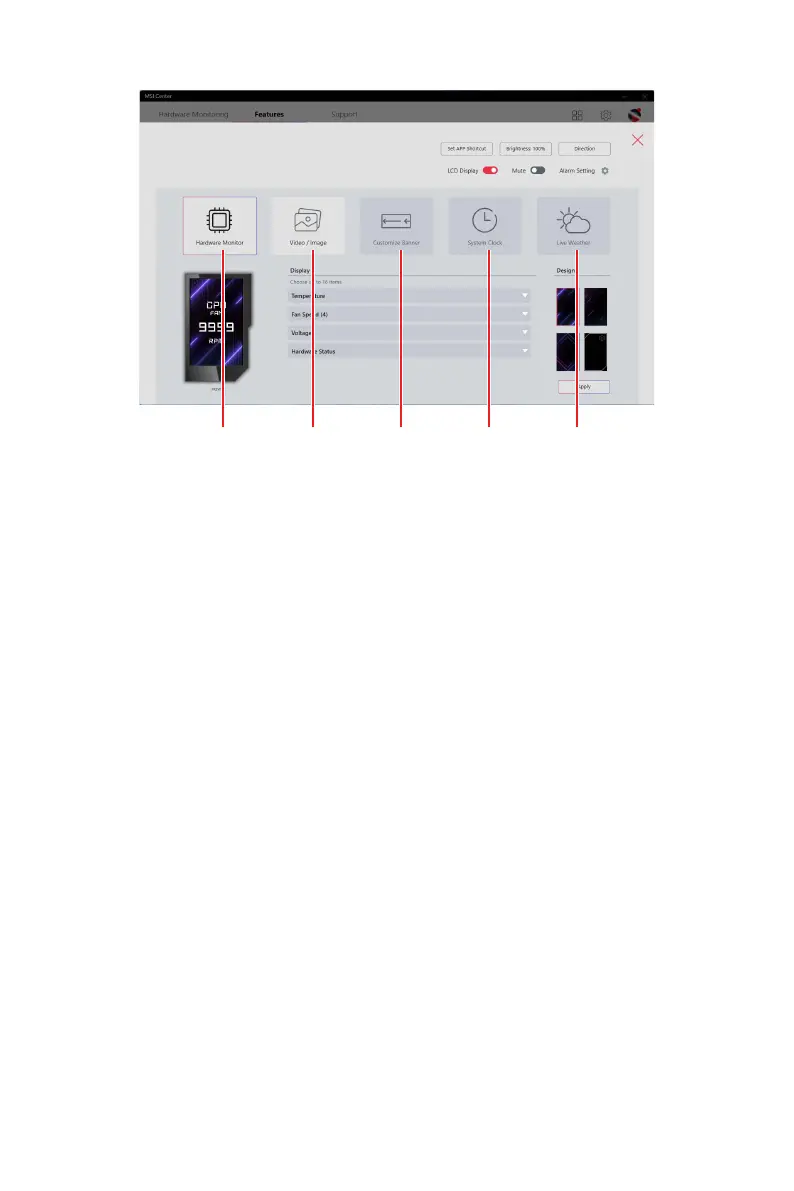25
Configure advanced mode with MSI Center
Hardware
Monitor
Video
Image
Customize
Banner
System
Clock
Live
Weather
Hardware Monitor
Select the display items of the hardware monitor function. The pieces of information of
selected items will be shown on the M-Vision DASHBOARD sequentially.
Video Image
Uploading custom animation file.
File Restriction: .BMP/ .JPG/ .PNG/ .GIF/.MP4 ; 800x480 px ; maximum time 100
seconds.
Customize Banner
Uploading custom banner.
File Restriction: .BMP/ .JPG/ .PNG/ .GIF/.MP4 ; 800x480 px.
System Clock
Select the display style of the system clock.
Live Weather
Enable or disable to show the live weather of the designated city.
