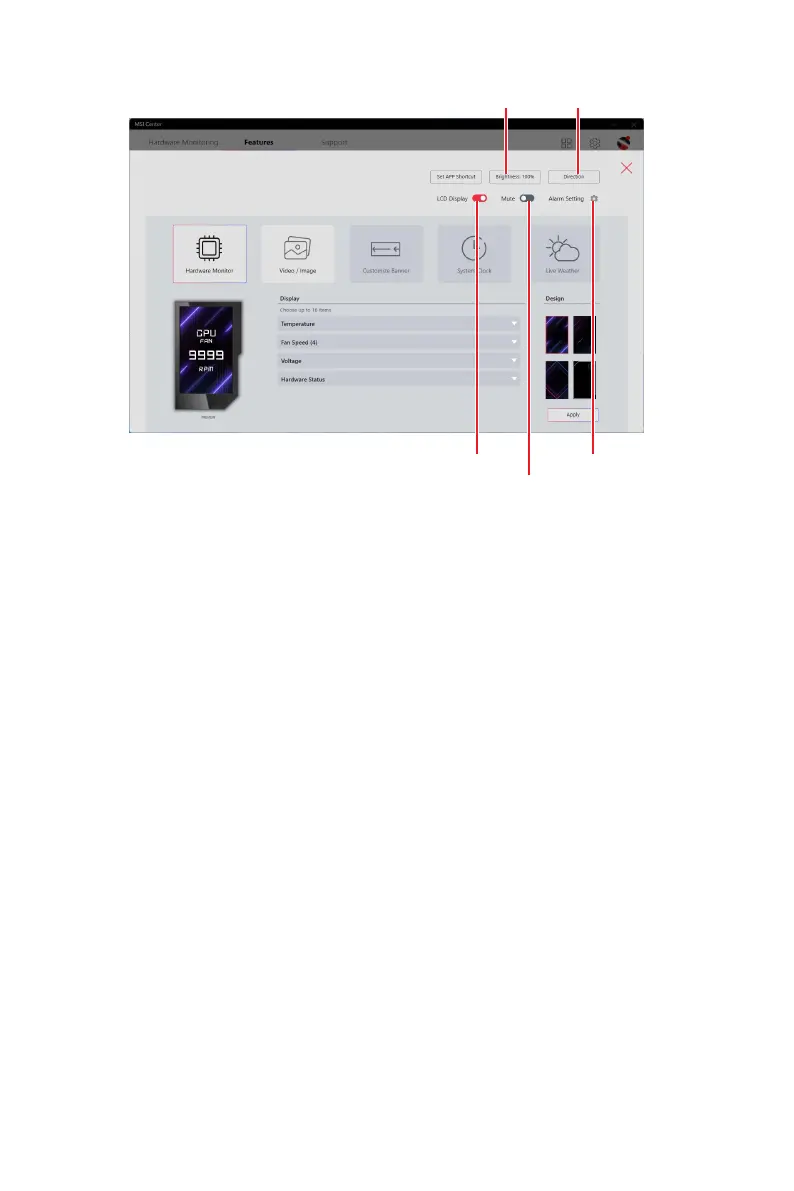24
Configure advanced mode with MSI Center
Brightness
LCD Display Alarm Setting
Mute
Direction
Brightness
Set the screen brightness for M-Vision DASHBOARD.
Direction
Select the screen direction for M-Vision DASHBOARD.
LCD Display
Turn on/ off the LCD display of M-Vision DASHBOARD.
Mute
It allows you to mute the sound of the M-Vision DASHBOARD.
Alarm Setting
Set the alarm and warning sounds.
Audio file format support: .WAV / .MP3 ; maximum 5 seconds.
