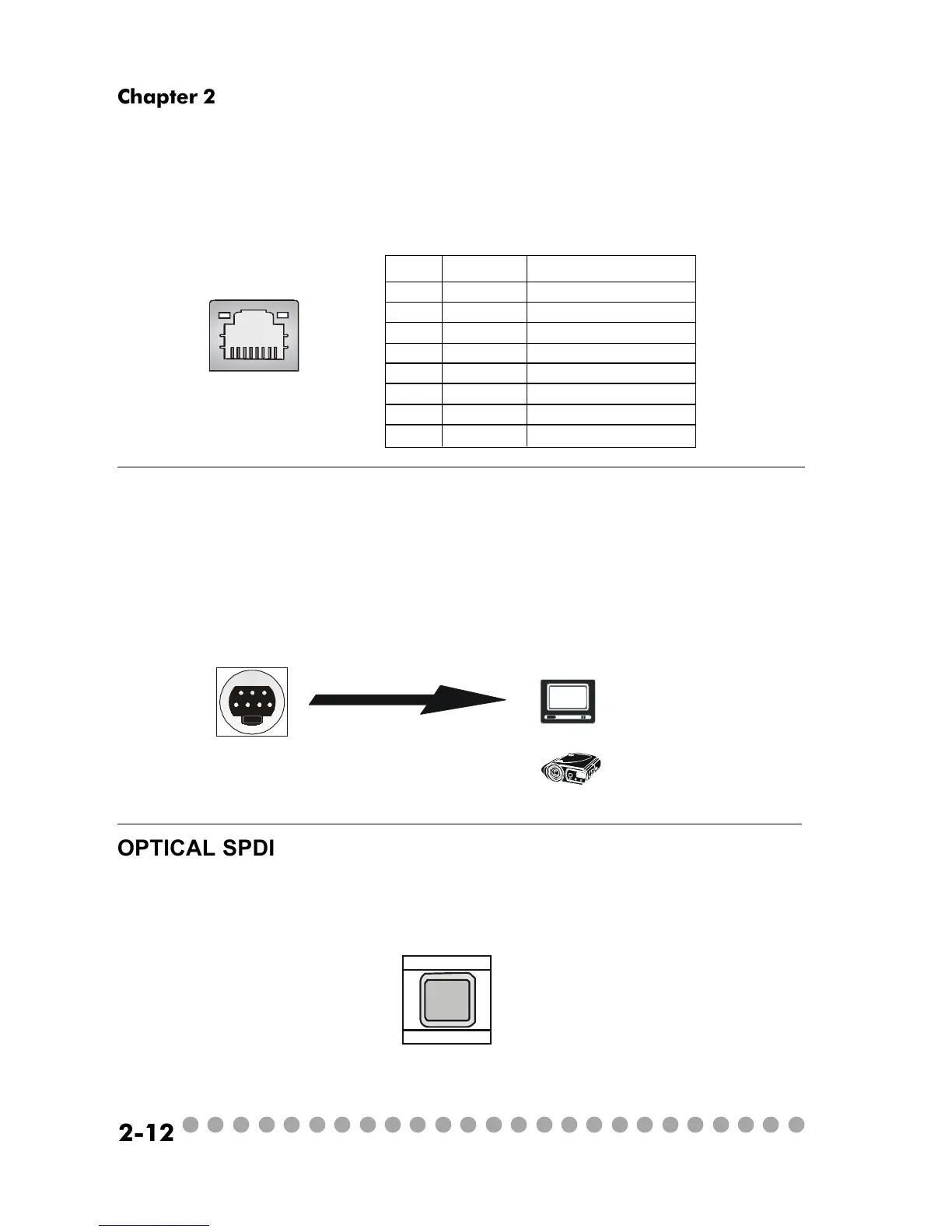○○○○○○○○○○○○○○○○○○○○○○○○○
2-12
Chapter 2
OPTICAL SPDIF-out
The OPTICAL connector allows you to play the audio file of SPDIF interface.
It also supports Dolby Digital audio stream under RealTek driver.
The mainboard provides one standard RJ-45 jack for connection to Local
Area Network (LAN). You can connect a network cable to the LAN jack.
Pin Definition
PIN SIGNAL DESCRIPTION
1 TDP Transmit Differential Pair
2 TDN Transmit Differential Pair
3 RDP Receive Differential Pair
4 NC Not Used
5 NC Not Used
6 RDN Receive Differential Pair
7 NC Not Used
8 NC Not Used
LAN Port
S-Video Out Connector
You can connect to a TV or video device to S-Video out connector for
video-out function which allows you to output the image to a TV or video device.
The connector supports the formats including NTSC-M, NYSC-J, PAL, PAL-M,
PAL-N, PAL-Nc.
TV
Projector
