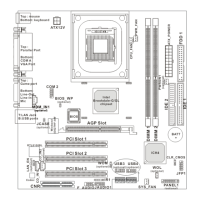
Do you have a question about the MSI MS-6555 and is the answer not in the manual?
| Brand | MSI |
|---|---|
| Model | MS-6555 |
| Category | Motherboard |
| Language | English |
Details the technical specifications of the MS-6555 motherboard, including CPU, chipset, memory, and slots.
Illustrates the physical layout of the MS-6555 motherboard components and connectors.
Provides a quick reference table mapping motherboard components to their functions and page numbers.
Highlights proprietary MSI software utilities like PC Alert III for system monitoring.
Guides the installation process for the Intel Pentium 4 processor into the motherboard socket.
Explains how to install DDR SDRAM modules into the motherboard's DIMM slots.
Details the ATX 20-pin and 12V power connectors for system power supply.
Describes the various external connectors available on the motherboard's back panel.
Details internal connectors for drives, system control, and basic peripherals.
Details internal connectors for front panel audio, USB, and case switches/LEDs.
Explains the function and configuration of motherboard jumpers like Clear CMOS.
Describes the AGP, PCI, and CNR expansion slots on the motherboard.
Guides on how to enter BIOS setup and lists the essential control keys for navigation.
Explains how to navigate BIOS menus, use sub-menus, and access general help.
Details the main menu items and exit choices available in the BIOS setup utility.
Covers basic system configurations like date, time, and IDE drive settings.
Explains settings for security, boot order, cache, and other advanced BIOS options.
Details chipset settings for DRAM timing, AGP aperture, and video memory allocation.
Configures onboard devices like IDE, USB, audio, modem, LAN, and serial/parallel ports.
Explains ACPI functions, suspend modes, and power button behavior for energy saving.
Covers Plug and Play (PnP) and PCI bus configurations, including resource management.
Monitors system hardware status including temperatures, fan speeds, and voltages.
Allows adjustment of CPU and system clock frequencies and voltages for performance tuning.
Explains how to load Fail-Safe or Optimized default BIOS settings.
Guides on setting supervisor and user passwords for BIOS access protection.
