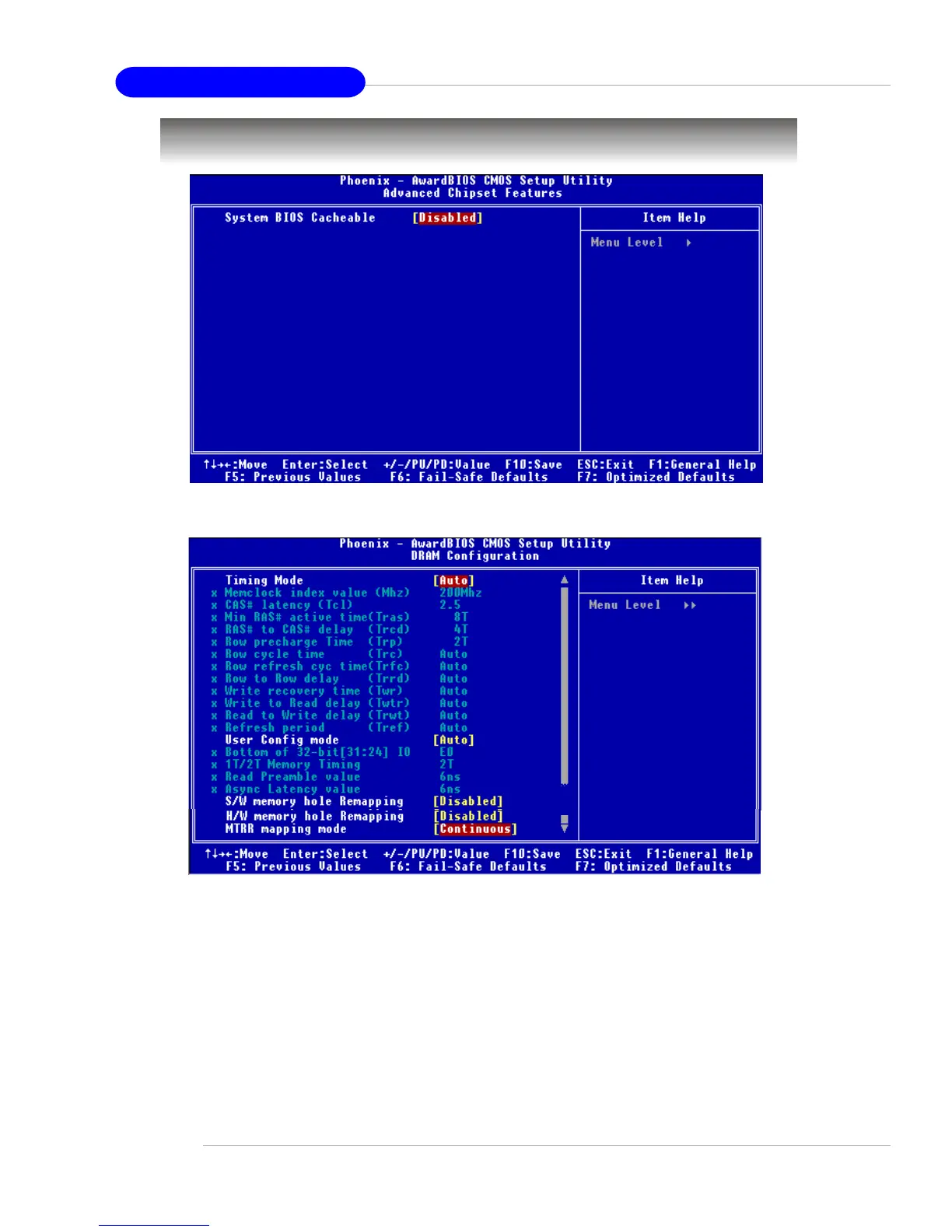3-10
MS-7125 ATX Mainboard
Advanced Chipset Features
DRAM Configuration
Press <Enter> to enter the sub-menu and the following screen appears:
Timing Mode
This field has the capacity to automatically detect all of the DRAM timing. If you
set this field to [Manual], the following fields will be selectable. The settings are:
[Auto], [Manual].
Memclock index value (Mhz)
When the Timing Mode is set to [Manual], user can place an artificial memory
clock on the system. Please note that memory is prevented from running faster
than this frequency. Setting options: [100], [120], [133], [140], [150], [166], [180]
[200].
