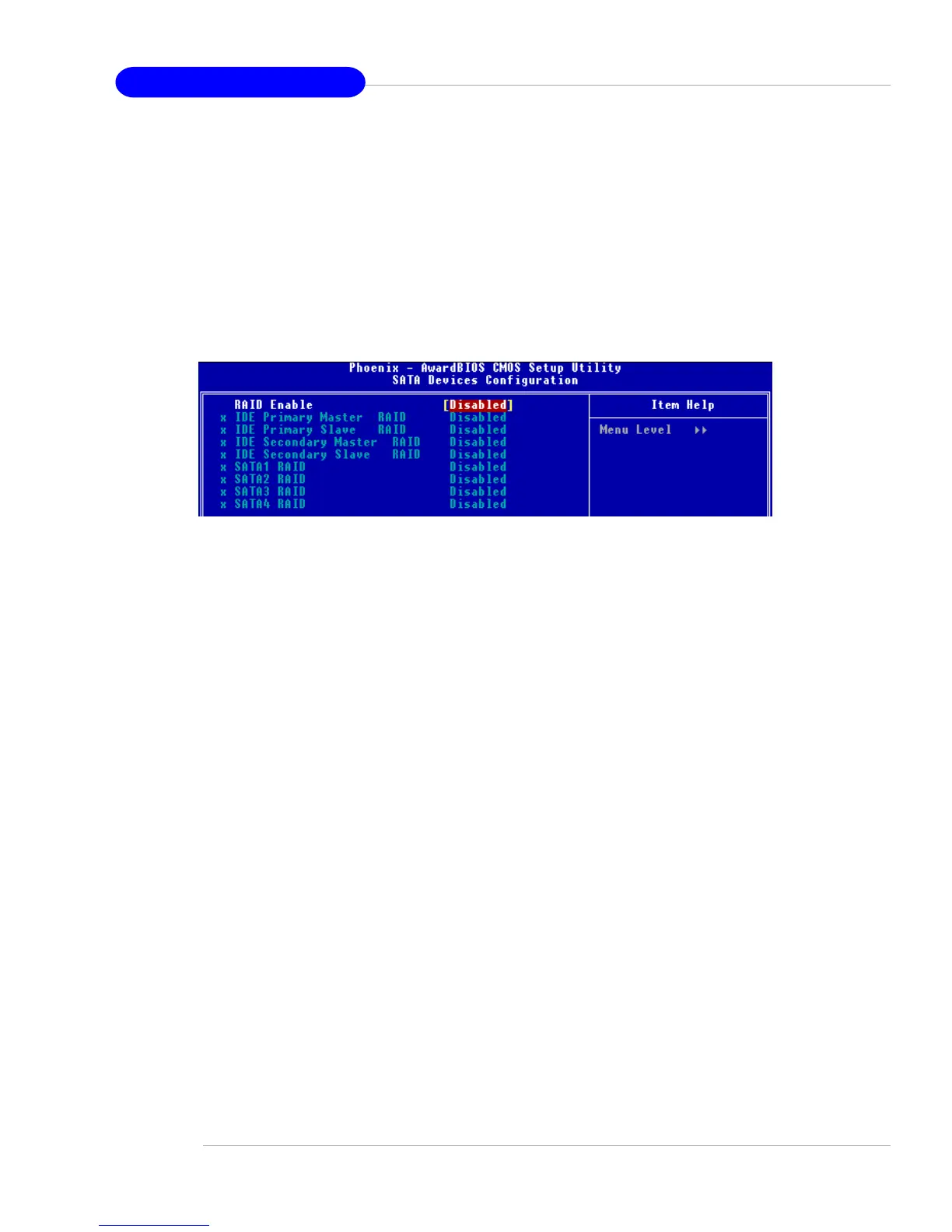3-18
MS-7125 ATX Mainboard
SATA Devices Configuration
Press <Enter> to enter the sub-menu and the following screen appears:
RAID Enabled
This item is used to enable/disable the onchip RAID function. When you
set to enable and the following fields will be selectabled. Setting options:
[Enabled], [Disabled].
IDE Primary/Secondary Master/Slave RAID
This feature allows users to enable or disable the RAID function for
each IDE hard disk drive. Settings: [Enabled], [Disabled].
SATA 1/2/3/4 RAID
This feature allows users to enable or disable the RAID function for
each SATA hard disk drive. The settings are: [Enabled], [Disabled].
IR Function Select
This setting allows you to specify the operation mode for serial port 2. Setting
options: [IrDA], [ASKIR], [Disable].
[Disable] RS-232C Serial Port
[IrDA] IrDA-compliant Serial Infrared Port
[ASKIR] Amplitude Shift Keyed Infrared Port