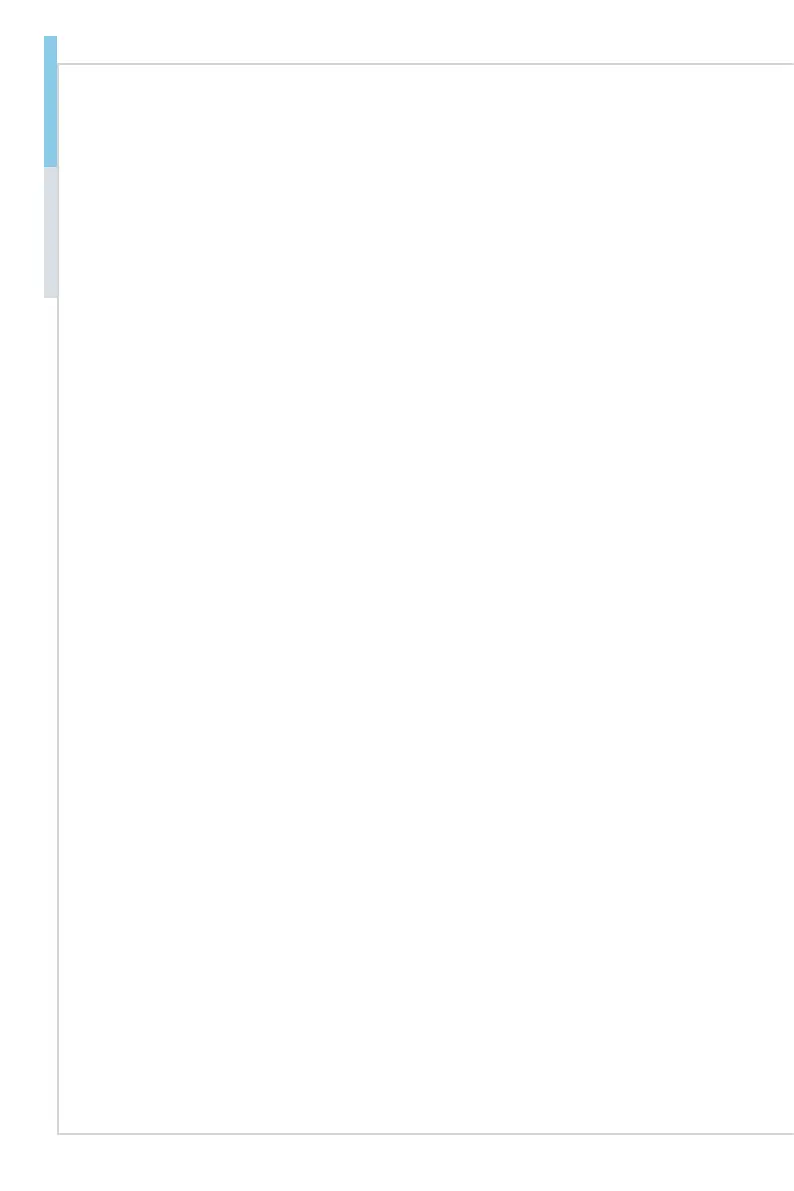viii
Preface MS-98I8
CONTENTS
Copyright Notice ............................................................................................ ii
Trademarks ................................................................................................... ii
Revision History ............................................................................................ ii
Technical Support .......................................................................................... ii
Safety Instructions .........................................................................................iii
Chemical Substances Information ............................................................... iv
Battery Information ....................................................................................... iv
CE Conformity ............................................................................................... v
FCC-A Radio Frequency Interference Statement ......................................... v
WEEE Statement .......................................................................................... v
1. Overview.......................................................................................1-1
Motherboard Specications ........................................................................1-2
Motherboard Layout ...................................................................................1-4
2. Hardware Setup ...........................................................................2-1
Memory ......................................................................................................2-3
Power Supply .............................................................................................2-4
Rear Panel I/O ...........................................................................................2-5
Connector ...................................................................................................2-6
Jumper .....................................................................................................2-12
Slot ...........................................................................................................2-14
3. BIOS Setup ................................................................................... 3-1
Entering Setup ...........................................................................................3-2
The Menu Bar ............................................................................................3-4
Main ...........................................................................................................3-5
Advanced ...................................................................................................3-6
Boot .......................................................................................................... 3-12
Security ....................................................................................................3-13
Chipset .....................................................................................................3-17
Power .......................................................................................................3-18
Save & Exit ...............................................................................................3-20
Appendix WDT & GPIO ................................................................... A-1
WDT Sample Code ................................................................................... A-2
GPIO Sample Code .................................................................................. A-3