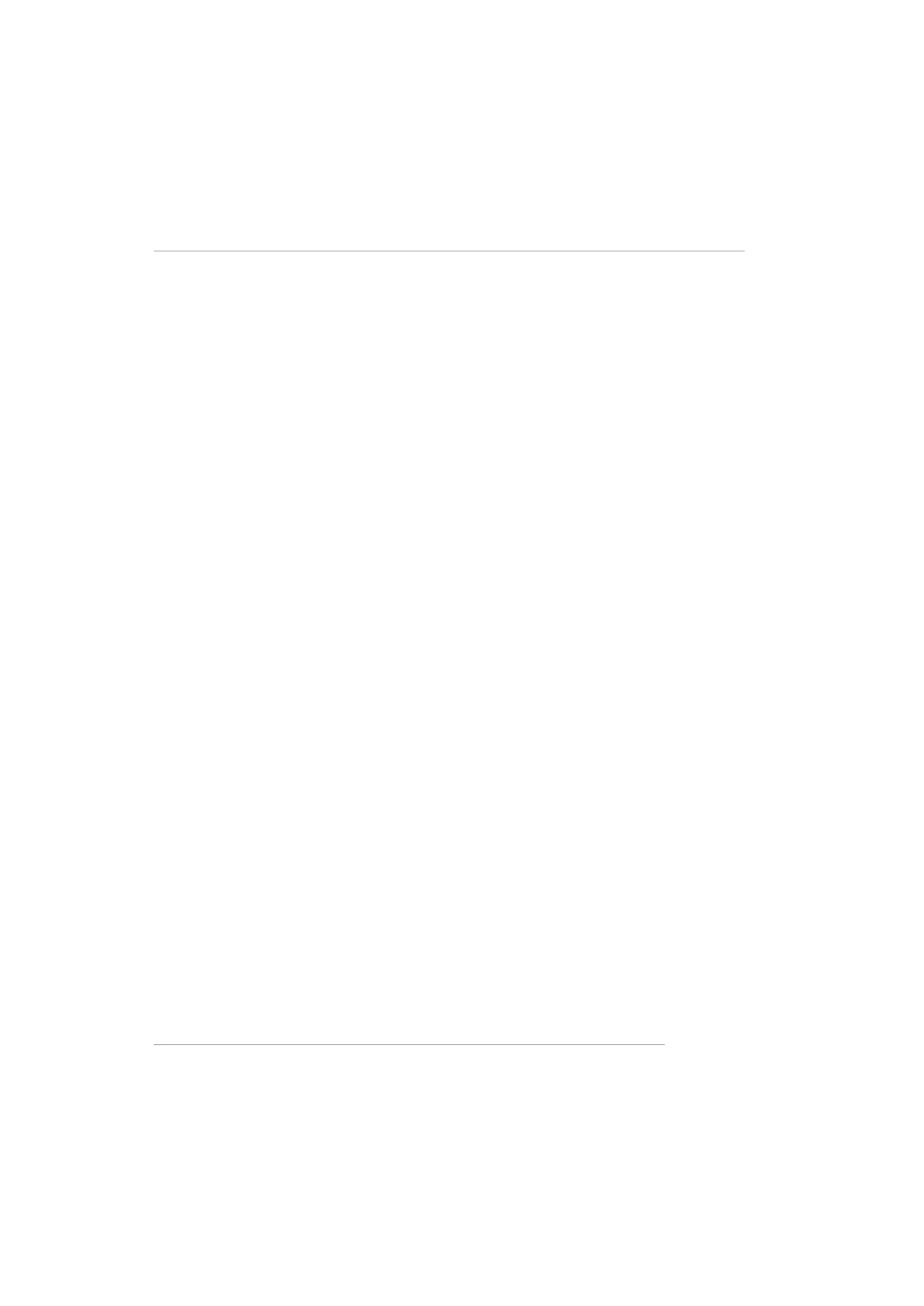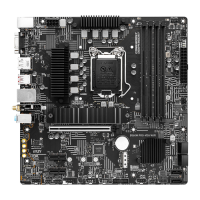6-5
ATI SURROUNDVIEW
TM
4. Unscrew or unfasten and remove any existing graphics card from your
computer.
5. Locate the appropriate slot and, if necessary, remove the metal back-plate
cover.
6. Align your graphics card with the slot and press it in firmly until the card is
fully seated.
7. Screw in or fasten the graphics card securely and replace the computer
cover.
8. Reconnect any cables you have disconnected and plug in the computer’s
power cord.
9. Turn on the monitor and then your computer. If you have properly installed
your graphics card, operating system messages will appear once the boot
procedure is finished.
Your monitor will be running in a basic video mode. Higher refresh rates are not
available at this stage of the installation. Once you have installed the proper drivers
and software, you can use the Display Properties control panel to adjust the video
settings and configure multiple monitors.