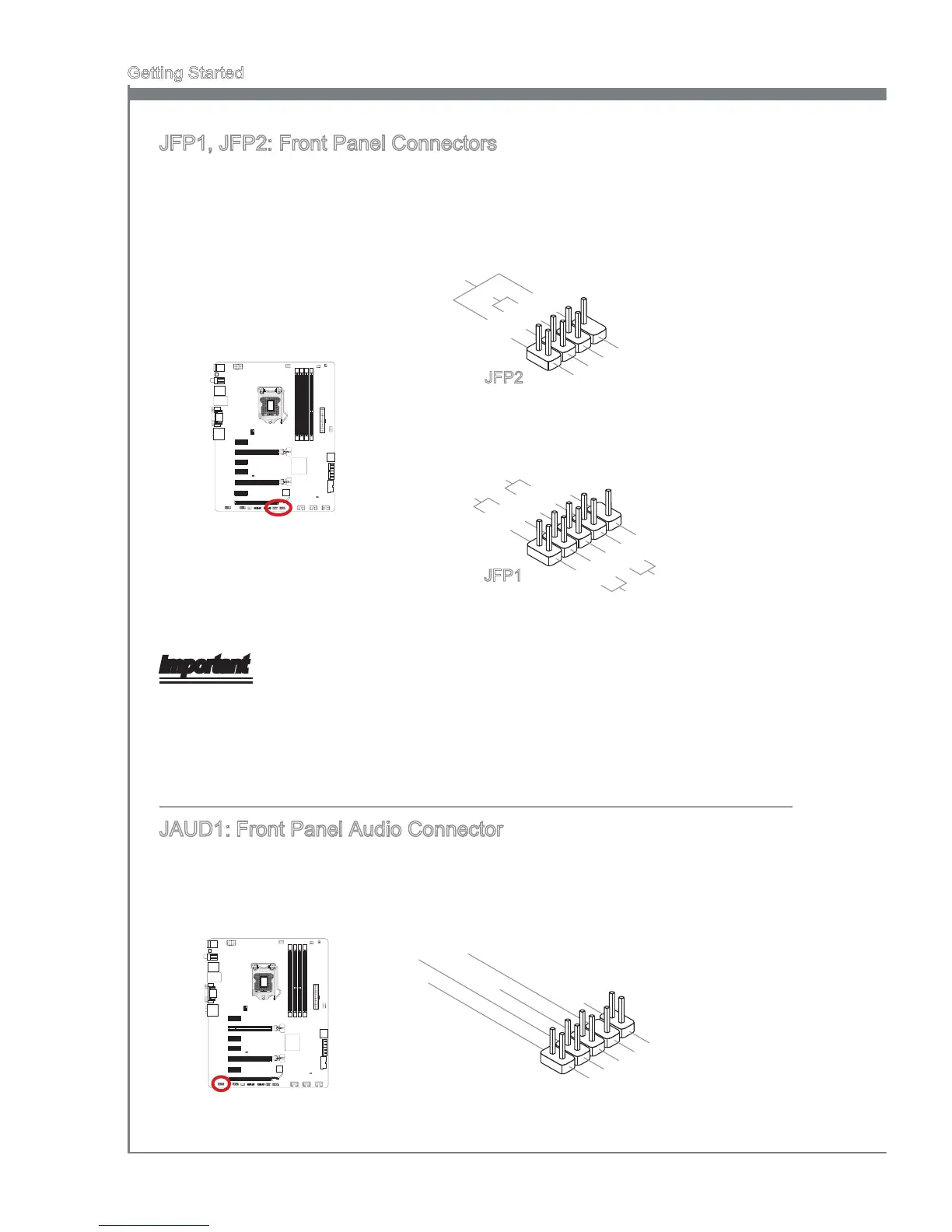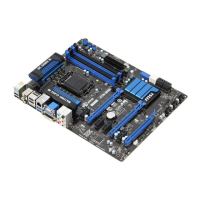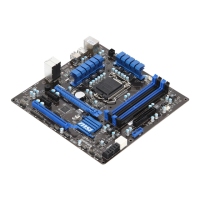1-26
Gettng Started
JFP1, JFP2: Front Panel Connectors
These connectors connect to the front panel swtches and LEDs. The JFP1 connector s
complant wth the Intel
®
Front Panel I/O Connectvty Desgn Gude. When nstallng the
front panel connectors, please use the enclosed mConnectors to smplfy nstallaton.
Plug all the wres from the computer case nto the mConnectors and then plug the
mConnectors nto the manboard.
JFP2
Important
On the connectors comng from the case, pns marked by small trangles are postve
wres. Please use the dagrams above and the wrtng on the mConnectors to
determne correct connector orentaton and placement.
The majorty of the computer case’s front panel connectors wll prmarly be plugged
nto JFP1.
JAUD1: Front Panel Audo Connector
Ths connector allows you to connect the front audo panel located on your computer
case. Ths connector s complant wth the Intel
®
Front Panel I/O Connectvty Desgn
Gude.
