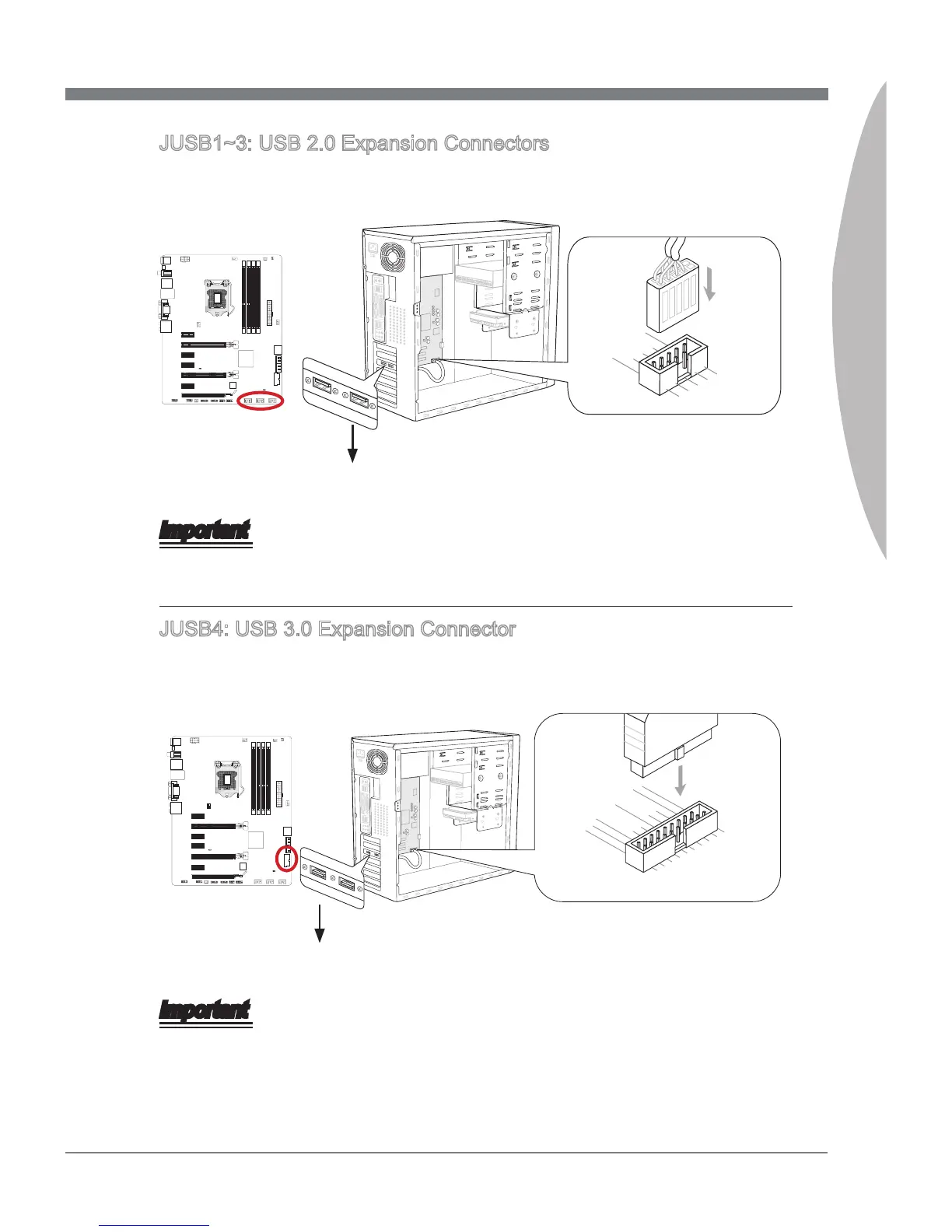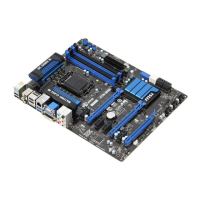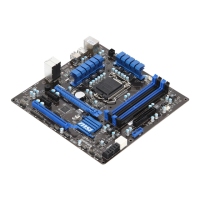1-27
MS-7752
Chapter 1
JUSB1~3: USB 2.0 Expanson Connectors
Ths connector s desgned for connectng hgh-speed USB perpherals such as USB
HDDs, dgtal cameras, MP3 players, prnters, modems, and many others.
10.N C
8
.Gro und
6.US B1
+
4.US B1
-
2.VC
C
1.VC
C
3.US B0
-
5.US B0
+
7
.Gro und
9.No
Pi
n
* The MB layout n ths gure s for reference only.
USB 2.0 Bracket (optonal)
Important
Note that the VCC and GND pns must be connected correctly to avod possble dam-
age.
JUSB4: USB 3.0 Expanson Connector
The USB 3.0 port s backwards compatble wth USB 2.0 devces. It supports data trans-
fer rates up to 5Gbts/s (SuperSpeed).
5.
U
SB3_TX_C_DN
4
.Ground
3
.
U
SB3_R
X_D
P
2.
U
SB3_
R
X_DN
1
.
Po
we
r
1
0.Ground
9.
+
U
SB
2
.
0
8
.
-
U
SB2.0
7
.
Ground
6.
U
SB3_TX_C_D
P
20.N
o P
i
n
19.Power
18.USB3_
R
X_DN
17.USB3_
R
X_D
P
16.Ground
15.USB3_TX_C_DN
14.USB3_TX_C_D
P
13.Ground
12.USB2.
0
-
11
. +
US
B
2.
0
* The MB layout n ths gure s for reference only.
USB 3.0 Bracket (optonal)
Important
Note that the VCC and GND pns must be connected correctly to avod possble
damage.
To use a USB 3.0 devce, you must connect the devce to a USB 3.0 port through an
optonal USB 3.0 complant cable.
•
•
