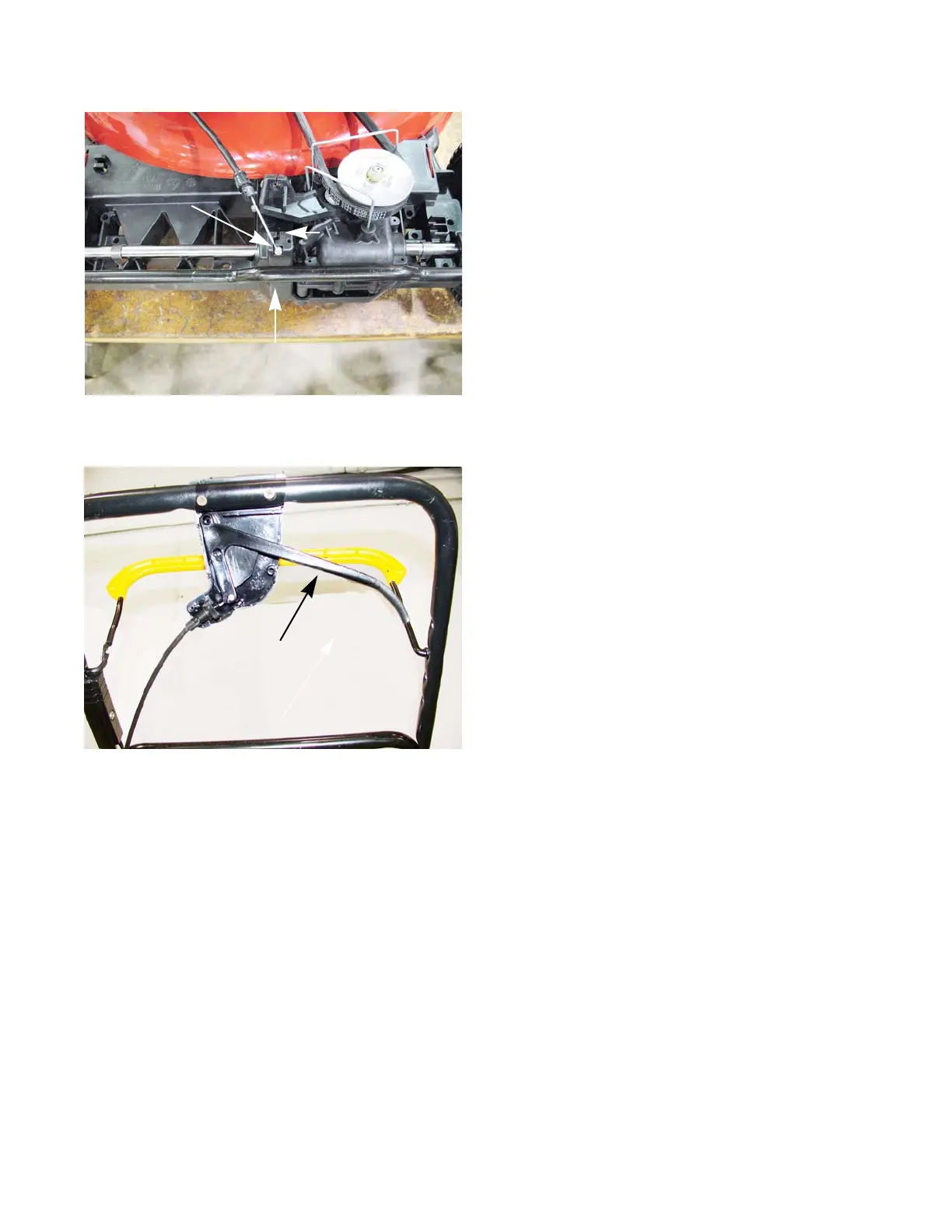Cables
15
7. Work the barrel end of the cable out of the slot on the
front sub-frame.
8. Remove the four screws that fasten the lower handle
cover to the upper handle cover.
9. Disconnect the barrel end of the cable. Align the cable
with the slot on the control lever and slide it out. See
Figure 3.7.
10. Slide cable out of the cable ties on the handle bar
and discard.
NOTE: If the control lever shows signs of damage or wear,
replace it.
11. Install the cable by following the previous steps in
reverse order.
12. Test run the mower in a safe area before returning it
to service.
Figure 3.6
Barrel end
Front sub-frame
Slot
Figure 3.7
Slot
Control lever