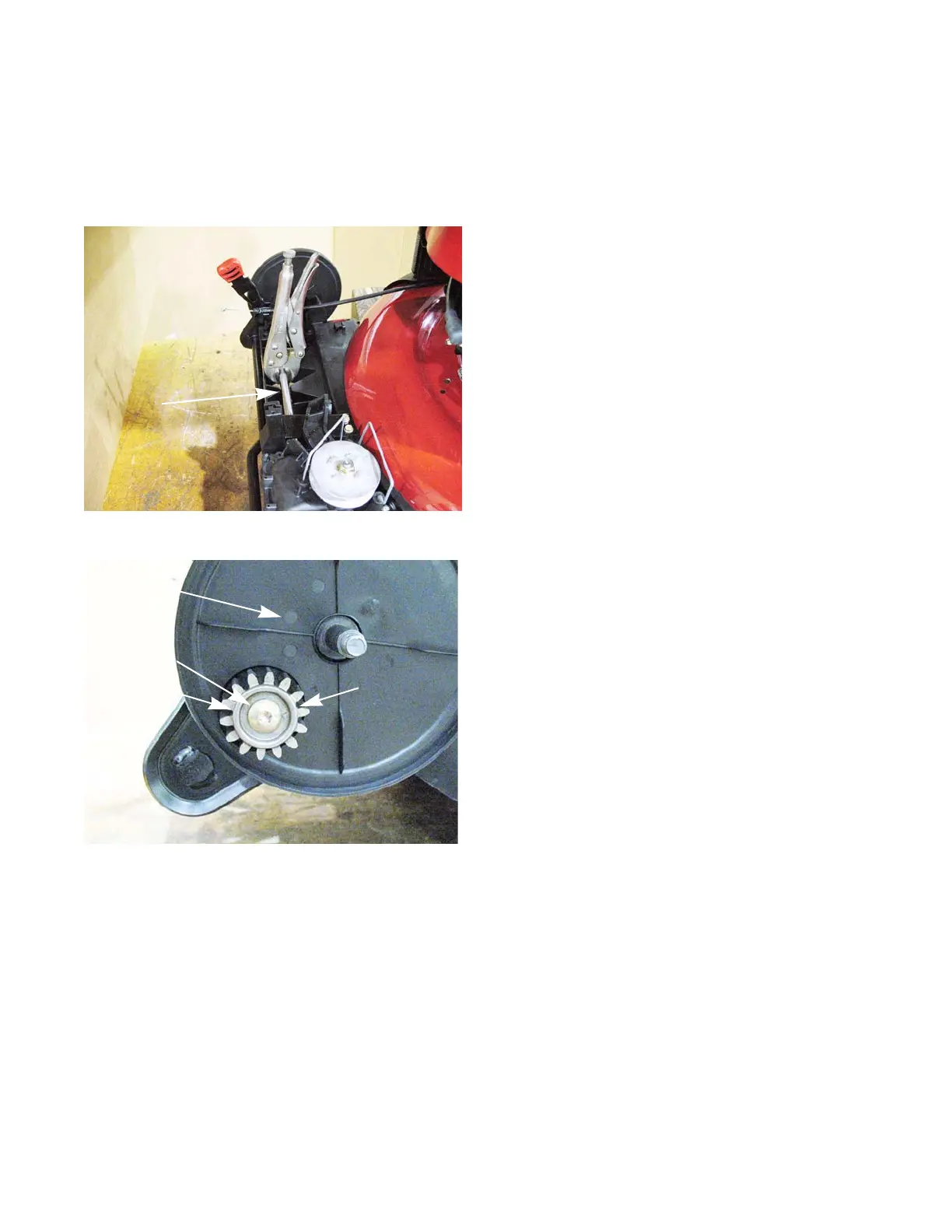Transmission
23
To remove/replace the transmission:
1. Remove the blade and belt by following the proce-
dures described in Chapter 2: Blade and Belt.
2. Disconnect the drive control cable from the transmis-
sion by following the steps described in Chapter 3:
Cables.
3. Remove the drive spur gear.
3a. Secure the transmission’s output shaft by
clamping a pair of vise grips to it.
See Figure 5.1.
NOTE: DO NOT engage the drive control bail/lever to
keep the transmission output shaft from rotating
while installing/removing the screws that secure
the spur gears. This practice damages the internal
components of the transmission.
3b. Remove the screw that fastens the spur gear to
the end of the transmission output shaft using
a T-30 torx driver. See Figure 5.2.
NOTE: DO NOT use an impact driver to remove/install
spur gear retaining screws. The excessive torque
can over-come the vise grips and damage the
transmission’s internal components.
3c. Remove the spur gear.
NOTE: The left and right spur gears are a mirror image of
each other. They are stamped “L” and “R” to iden-
tify a left and a right spur gear. If the gears are
reversed, the wheels will not drive forward and
they will lock up when pulled in reverse.
Figure 5.1
Transmission
output
shaft
Figure 5.2
Stamped “L”
for left
Dust shield
Screw
Spur gear
CHAPTER 5: TRANSMISSION REMOVAL
