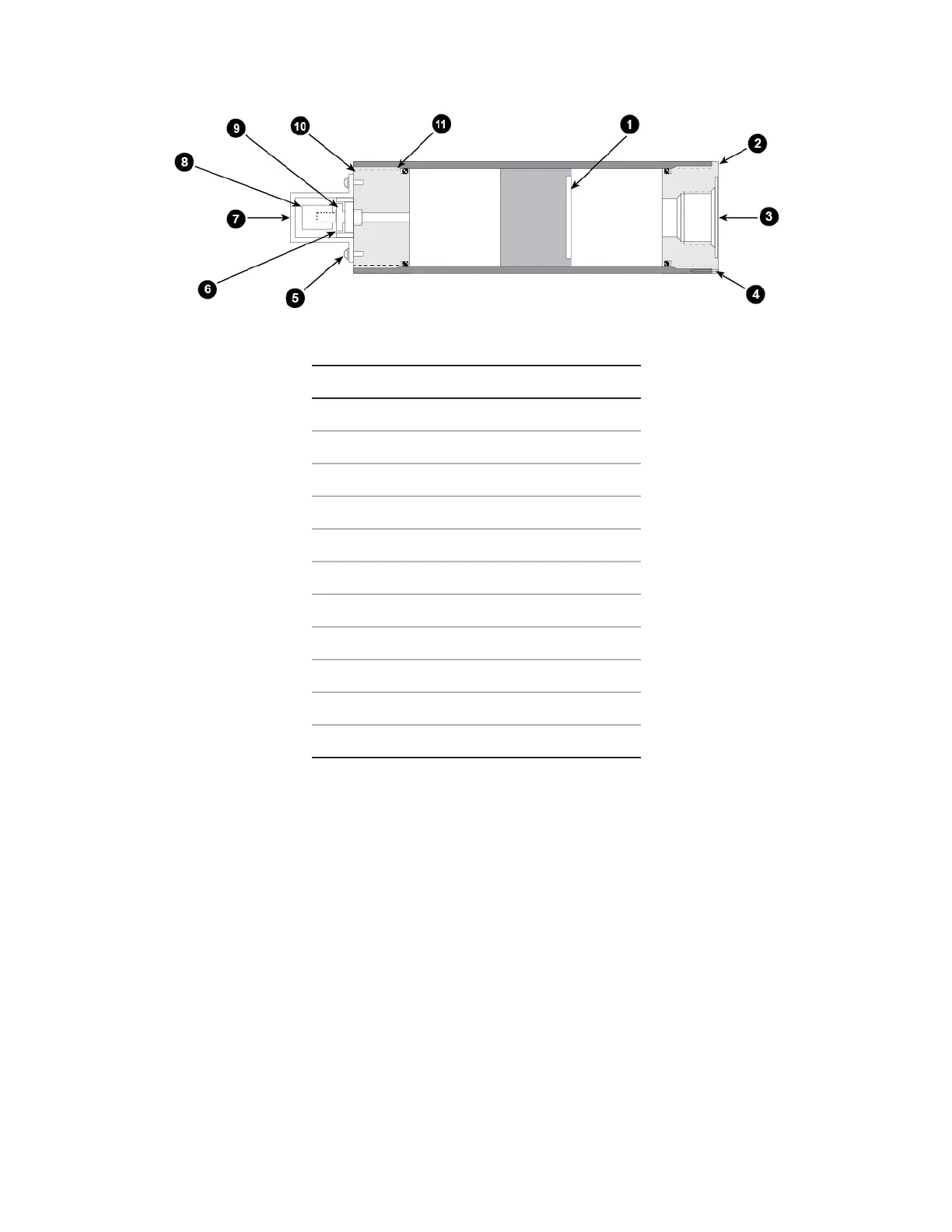Maintenance
MTS Landmark™ Tabletop Load Units - Product Information 107
Item Description
1 Piston
2 Hydraulic Fluid End Cap
3 Hydraulic Fluid Port
4 Locking pin
5 Screws
6 Accumulator Valve Assembly
7 Accumulator Valve Protective Cover
8 Valve Stem Cap
9 Locknut
10 End Cap
11 Chamber
Accumulator Components
Use the following guidelines to determine when maintenance is required.
l Check the precharge pressure at periodic intervals. The length of time between checks
depends on how the system is used. Some factors to consider when establishing this time
interval are operating frequency, displacement, and duration. Start with one month intervals
until you determine another interval is more appropriate.
l Maintain a log book on the condition of the precharge at each check. Use this data to
determine if the time between checks should be increased or decreased and if maintenance is
required.
l Because the precharge pressure level varies with a temperature change, the level should
always be checked at the same temperature. If it is not, use one of the following formulas to
determine if the precharge level is acceptable.