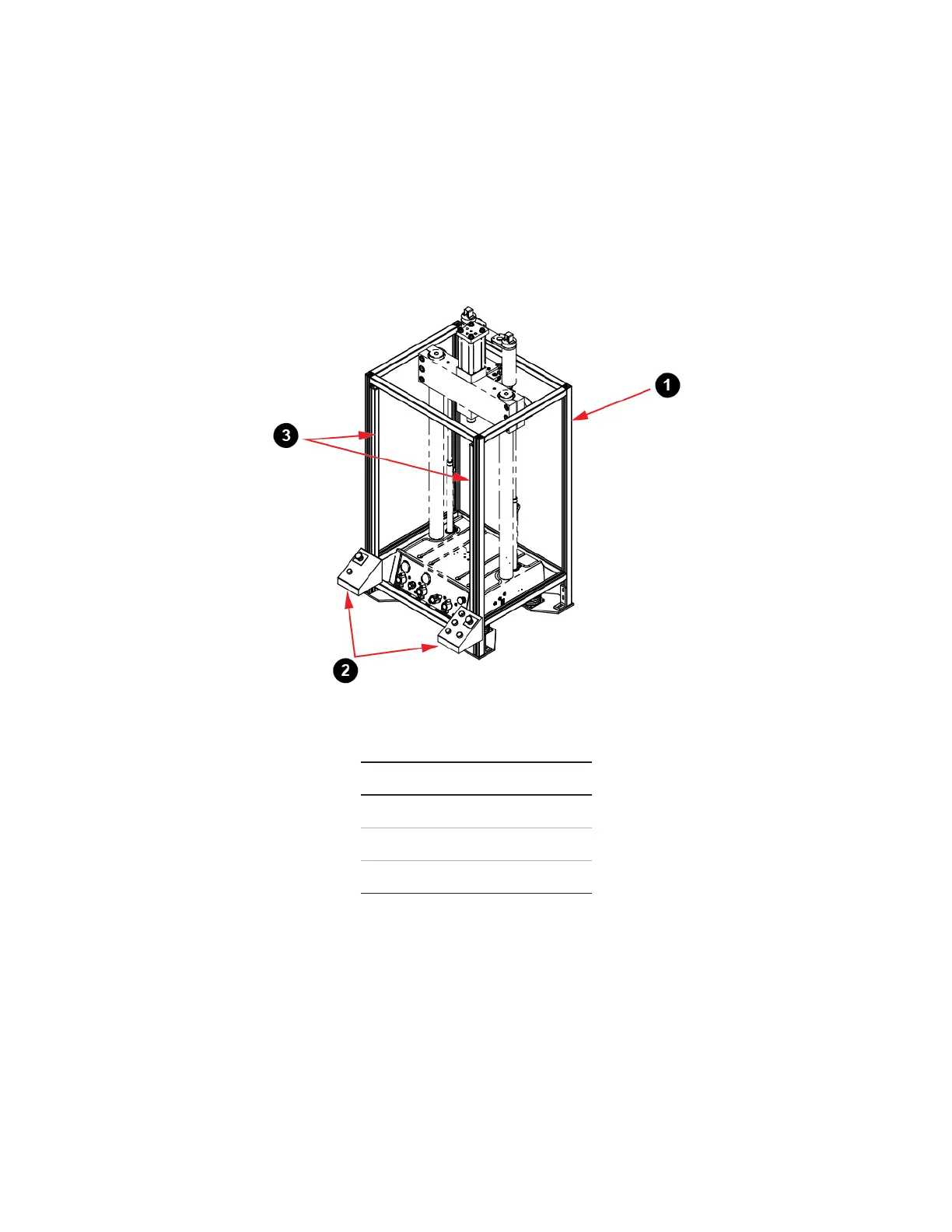Operation
MTS Landmark™ Tabletop Load Units - Product Information 79
Test Area Enclosure with Light Curtain
This section provides information on the test area enclosure with light curtain provided with some
configurations of the Series 370 Tabletop Load Unit.
The light curtain replaces the door typically included with a test area enclosure. This configuration of
the test area enclosure is typically used in QC elastomer applications. It includes operator control
panels that require both hands outside the test area to start the test. If the actuator is moving and the
light curtain beam is interrupted, the actuator motion stops until the beam is no longer interrupted.
Item Description
1 Test Area Guard
2 Control Panel
3 Light Curtain Elements
Enclosure with Light
Curtain
To operate the enclosure with a light curtain:
1. Place the part to be tested on the lower platen.
2. Push both Start buttons simultaneously.
The test proceeds until complete and the actuator rod returns to the end-of-test position.