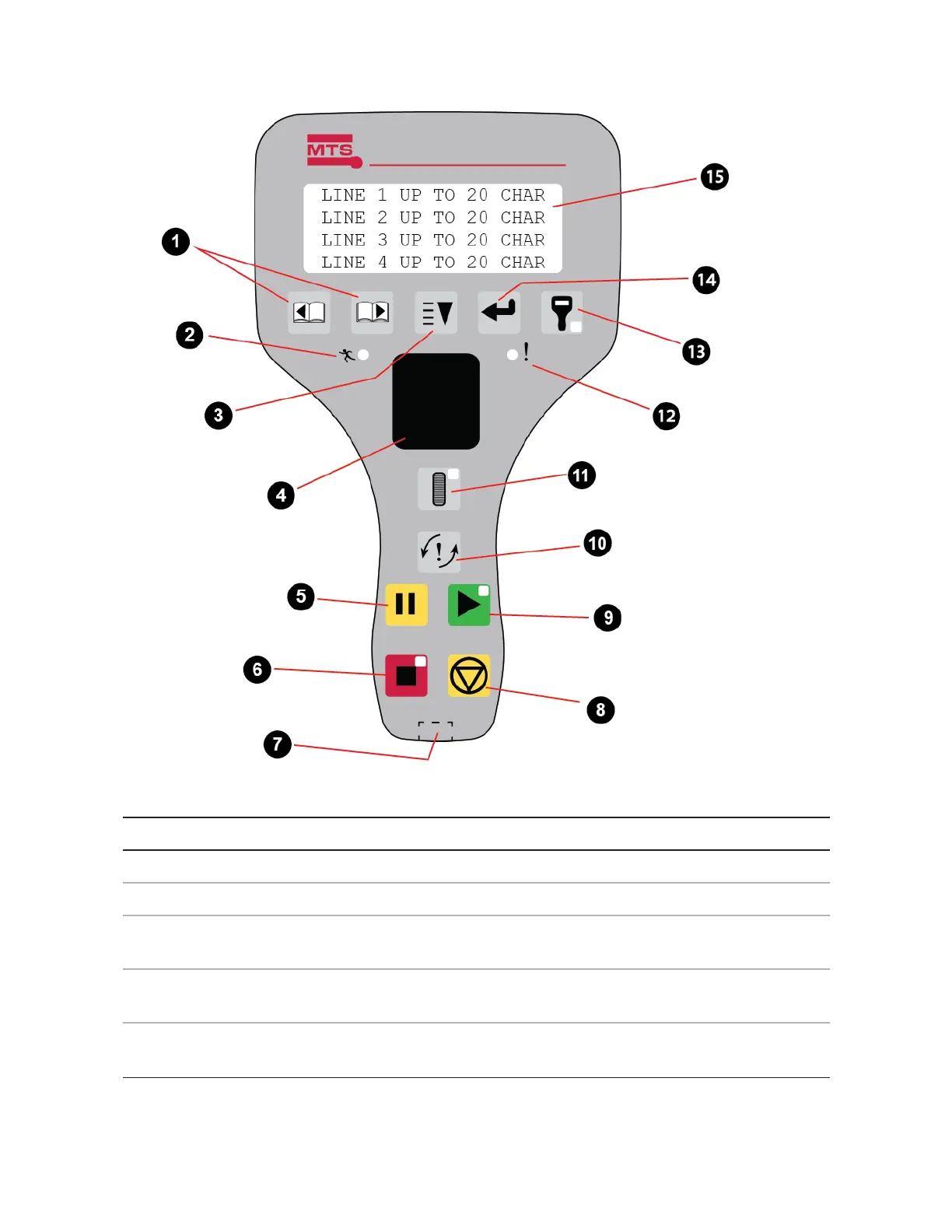Operation
74 MTS Landmark™ Tabletop Load Units - Product Information
Item Control/Indicator Description
1 Page Displays previous or next text in the display.
2 Active Indicator. When lit, indicates the system is active (power applied).
3 Scroll Highlight Scrolls the highlighted selection down. Selection cycles to the top
when the bottom line is highlighted and the switch is pressed.
4 Thumb-Wheel Makes fine actuator adjustment (towards display – up; away from
display – down). Only if Handset Enable is active.
5 Pause Pauses the test action. This must be pressed again for the test to
resume. Only if the application test software is active.
Handset Controls and Indicators