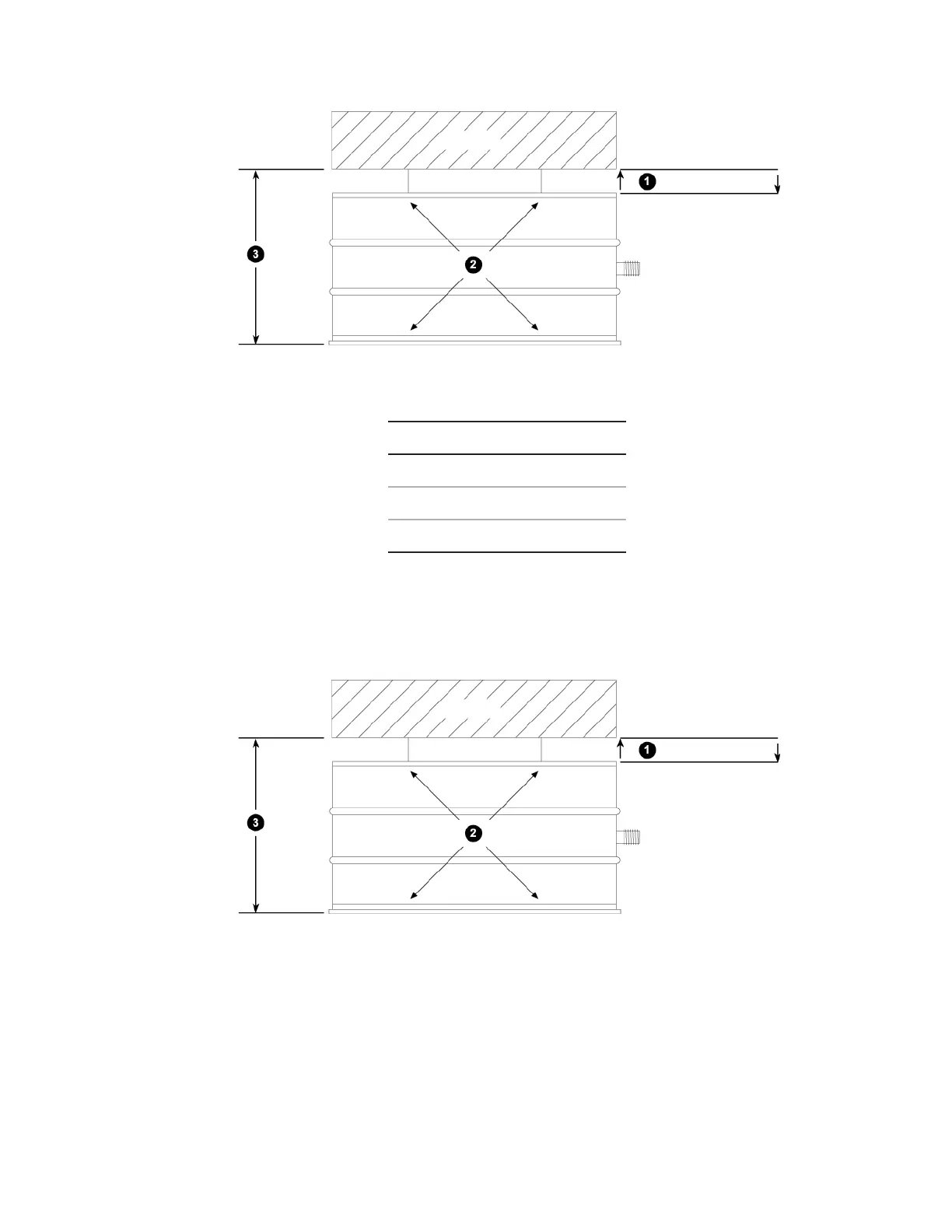Maintenance
96 MTS Landmark™ Tabletop Load Units - Product Information
Item Description
1 5 mm (0.20 in)
2 0.41 MPa (60 psi)
3 57–63 mm (2.25–2.5 in)
Checking Airmount Inflated
Heights
4. Check the airmounts’ inflated heights. They should be between 83–86 mm (3.25–3.5 in).
If the load unit is level and the airmount heights correct, you are done.
If not, continue this procedure.