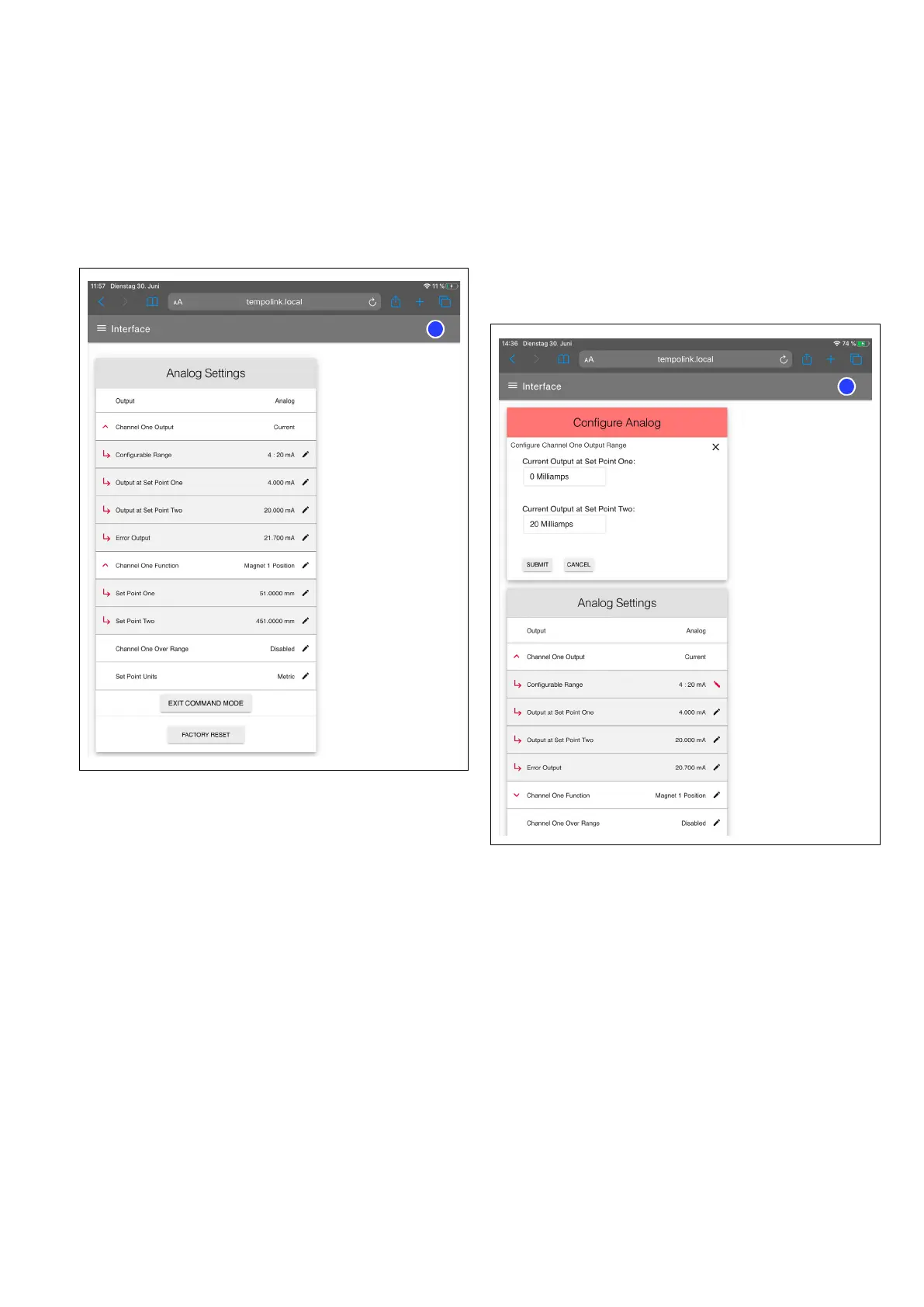Temposonics
®
R-Series V Analog
Operation Manual
I 29 I
Fig. 43: Adjusting the sensor’s output range
4. The sensor shown in this example has been configured in the
factory for an output range of 4…20 mA. By clicking the pencil
to the right of “Configurable Range” the pencil changes to red
and a drop-down box is opened to allow adjusting the values.
For this example, the output range is changed to 0…20 mA. You
can change the values via the drop-down menu. Confirm your
changes by clicking the SUBMIT button.
Fig. 42: Sensor settings can be adjusted in analog command mode
3. After entry into command mode, the connection icon in the top
right will change from green to blue, and the sensor settings can
now be adjusted by clicking on the pencil icons next to the list of
values.
