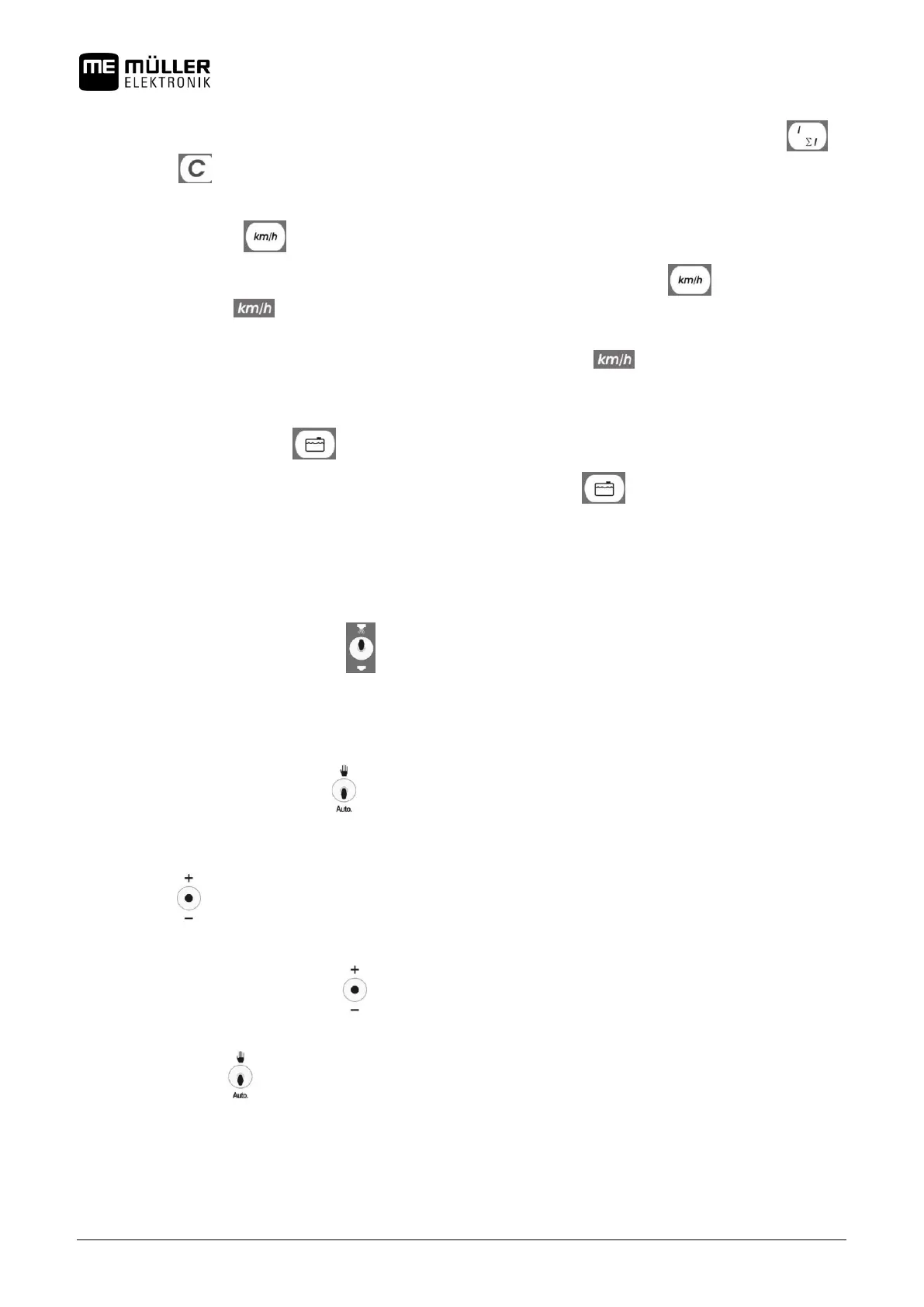Page - 22 - Copyright Müller-Elektronik GmbH & Co. KG, Installation and operating instructions SPRAYDOS (07.2016)
10 seconds the key is pressed a second time, the total number of litres is displayed. This value is not deleted by the start
function. This enables e.g. monitoring the tank content. After filling, the counter is set to "0" by pressing the keys
and simultaneously. The quantity of spraying fluid sprayed can be read during operation.
6.3.6 "Speed" key
When the sprayer is switched off, the current speed being travelled is displayed by pressing and also an arrow
appears above .
When a sprayer with an installed pressure sensor is switched on, the speed is displayed on the left-hand side of the
monitor by pressing this key for 5 seconds. In addition an arrow appears above . This key has no function when
there is no pressure sensor as, in this case, the speed is displayed permanently in the job display.
6.3.7 "Tank content" key
If a Tank-Control is connected, the tank content can be called up by pressing . The value is displayed for 10
seconds.
6.4 Spraying function switch
6.4.1 Boom section main switch
The boom section main switch switches the sprayer's main valve. When switched on, spraying begins with all switched-on
boom sections.
6.4.2 Manual/automatic switch
This switch can be used to switch between automatic and manual operation. In "Auto" position the computer controls the
spray rate automatically. If the switch is set at "Manual" the correct spraying pressure must be set manually by means of
the key.
6.4.3 Spraying pressure +/- key
This key is for manual adjustment of the spraying pressure in manual operation mode. Manual operation is selected by
means of the switch.