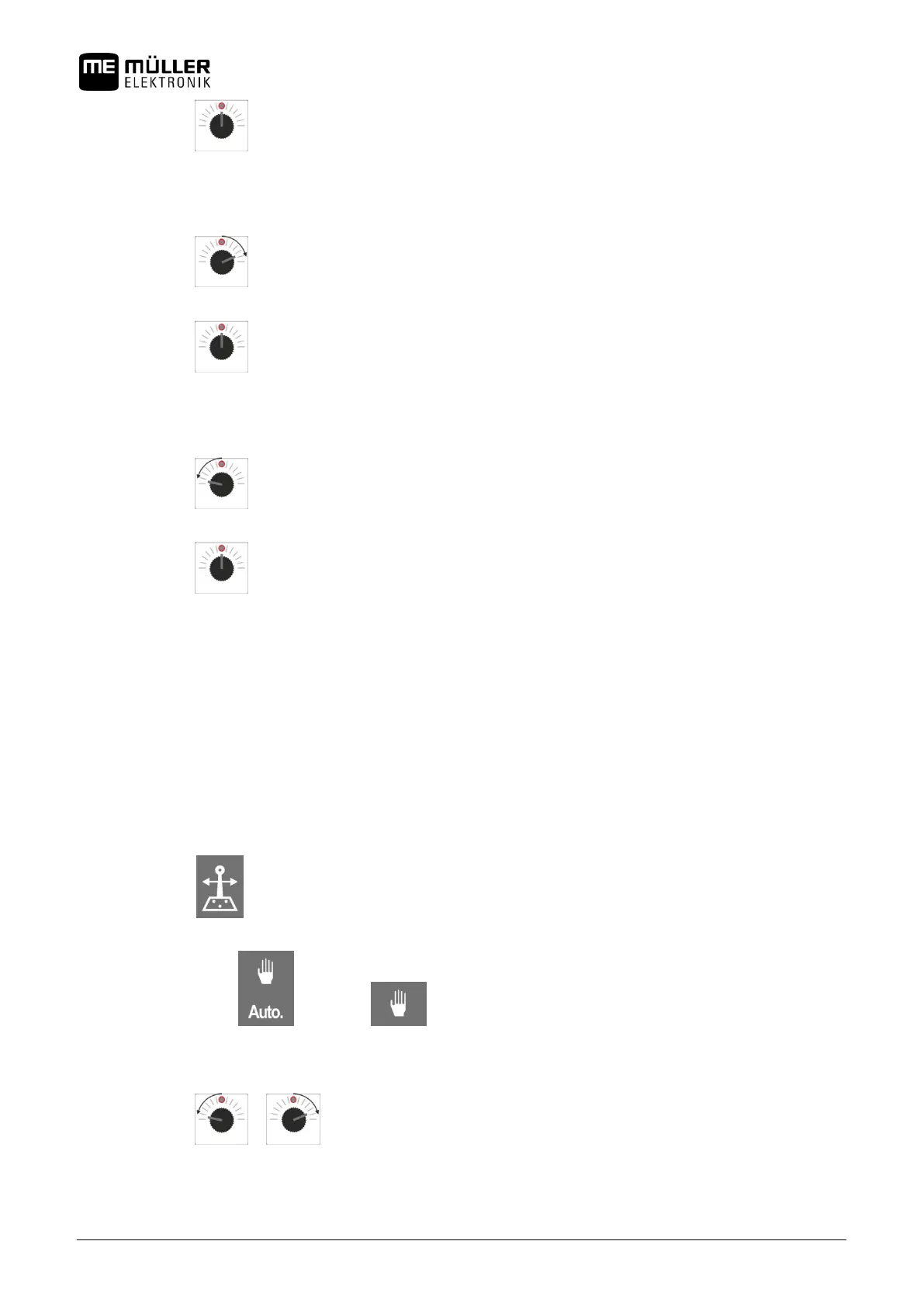Page - 26 - Copyright Müller-Elektronik GmbH & Co. KG, Installation and operating instructions SPRAYDOS (07.2016)
> - Turn the control dial to the centre position.
> Lift the magnet briefly and apply it again.
The LED flashes briefly.
You have calibrated the horizontal position.
> - Slope the boom as far as possible to the right.
The boom touches the ground on the right.
> - Turn the control dial to the centre position.
> Lift the magnet and apply it again.
The LED flashes briefly.
You have calibrated the slope to the right.
> - Slope the boom as far as possible to the left.
The boom touches the ground on the left.
> - Turn the control dial to the centre position.
> Lift the magnet briefly and apply it again.
The LED is illuminated.
You have calibrated the slope to the left.
The calibration is complete.
> Lift the magnet.
LED is off.
Calibration mode is terminated.
6.7.3 Calibrating the drawbar steering
Use the control dial for calibration.
To calibrate the drawbar steering:
> Put the switch to the position.
> Activate calibration mode. See: p. 25
> First, you must teach the computer direction in which the control dial must be turned to move the drawbar to the
right. This direction depends on the electrical connection of the actuators. To do so, follow the next two steps.
> or - Move the drawbar to the right.
The drawbar was moved a little to the right.
> Lift the magnet briefly and apply it again.
The LED flashes briefly.