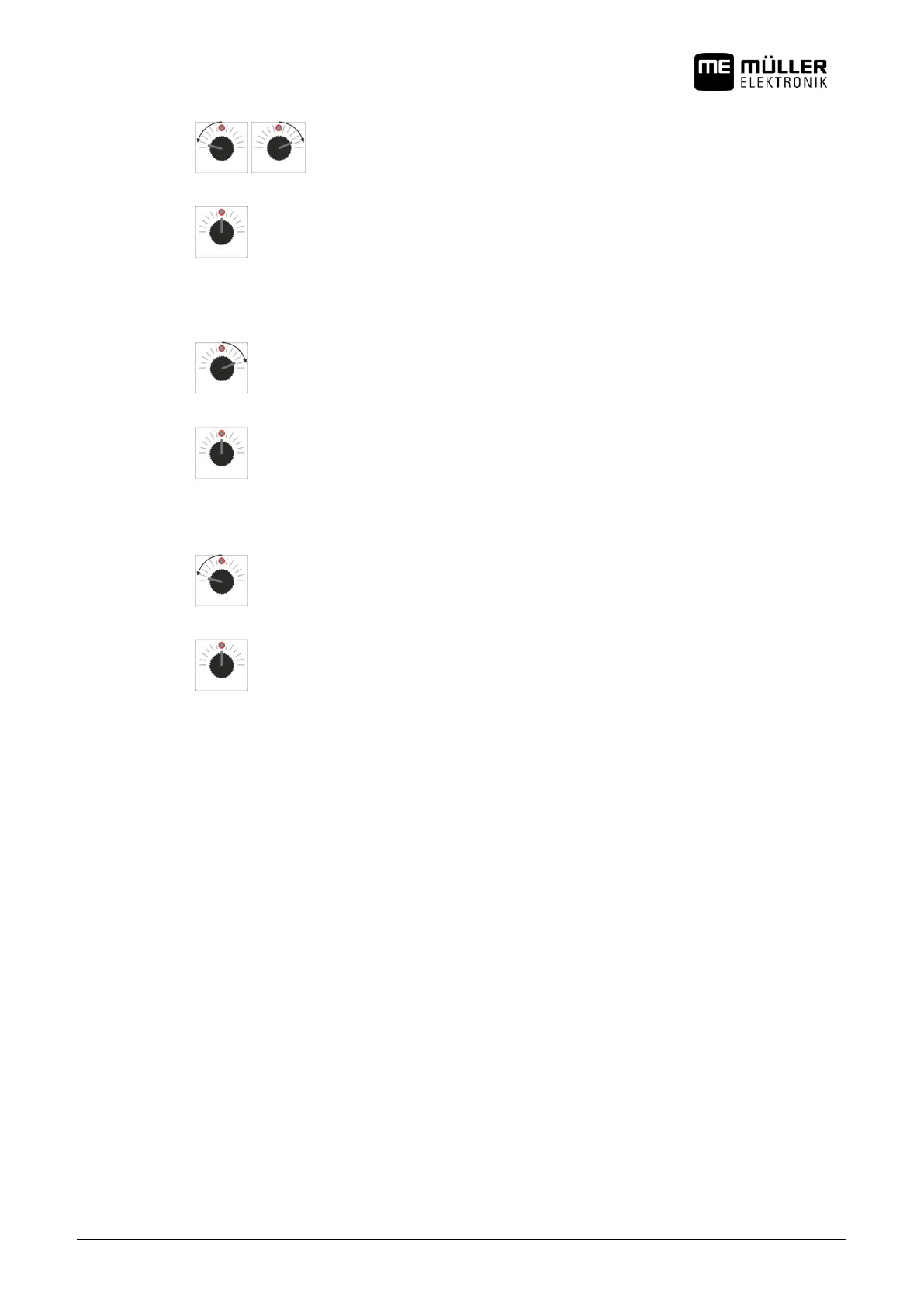Copyright Müller-Elektronik GmbH & Co.KG, Installation and operating instructions SPRAYDOS (07.2016) Page - 27 -
You have taught the computer where the right side is.
> - Move the drawbar to the centre position.
The drawbar is centred.
> - Turn the control dial to the centre position.
> Lift the magnet briefly and apply it again.
The LED flashes briefly.
You have calibrated the centre position.
> - Move the drawbar as far as possible to the right.
The drawbar reaches the end stop at the right.
> - Turn the control dial to the centre position.
> Lift the magnet and apply it again.
> The LED flashes briefly.
You have calibrated the maximum right position.
> - Move the drawbar as far as possible to the left.
The drawbar reaches the end stop at the left.
> - Turn the control dial to the centre position.
> Lift the magnet briefly and apply it again.
The LED is illuminated.
You have calibrated the maximum left position.
The calibration is complete.
> Lift the magnet.
LED is off.
Calibration mode is terminated.