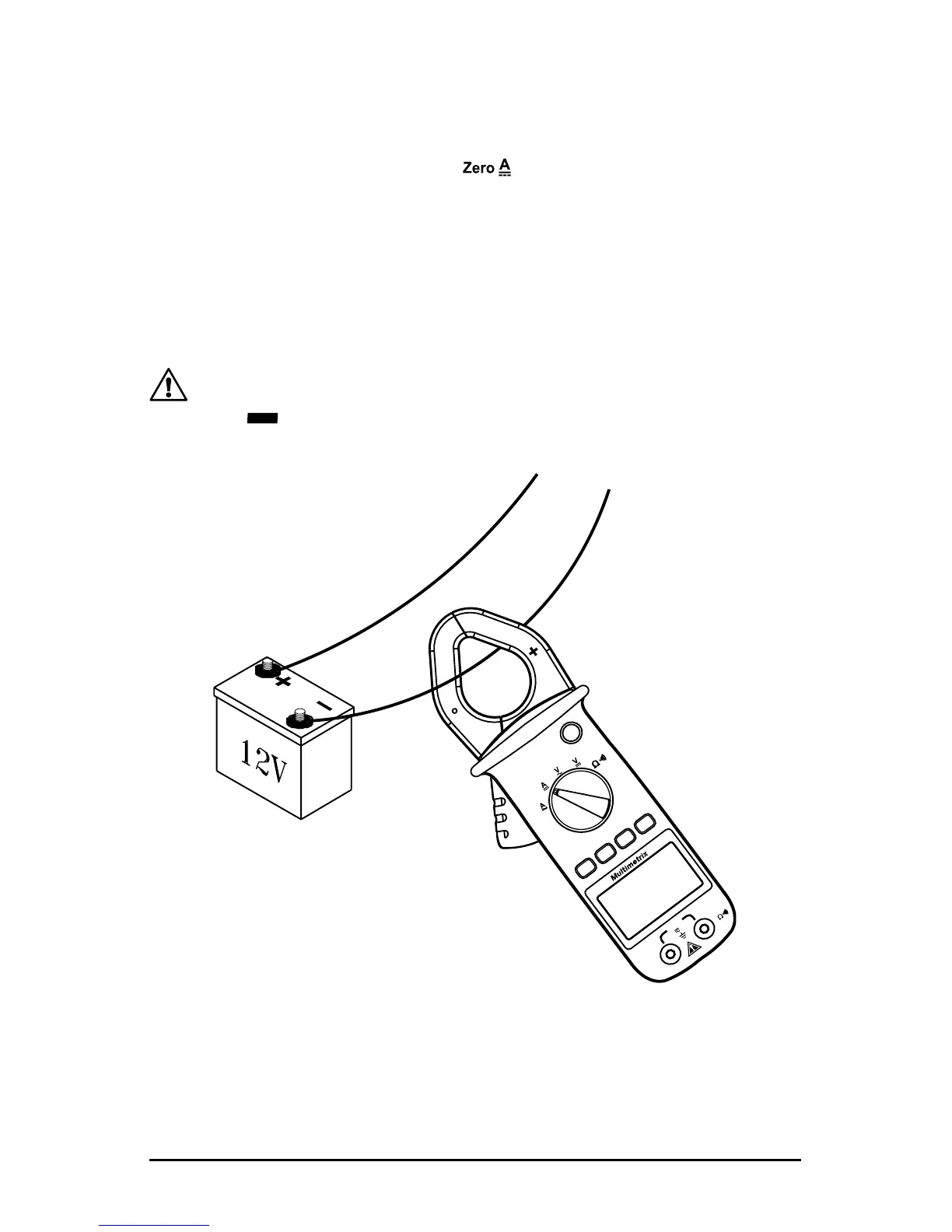16
AC Clamp-on Meter Model CM 660 / CM 670 / CM 685
4.3 DC Current Measurement - (CM 685 only)
Automatic measurement ranges: 40 to 1000ADC (3 ranges)
• Turn the rotary switch to the range
• Press the SELECT button to reset the probe (reset is only avail-
able on the 40A range)
• Remove the test leads before measuring current
• Clamp the jaws around the conductor to be measured
• Take the current reading after it stabilizes
Warning:
“-----” indicates that the capacity has been exceeded.
The icon indicates reversal of the contact point’s polarity.