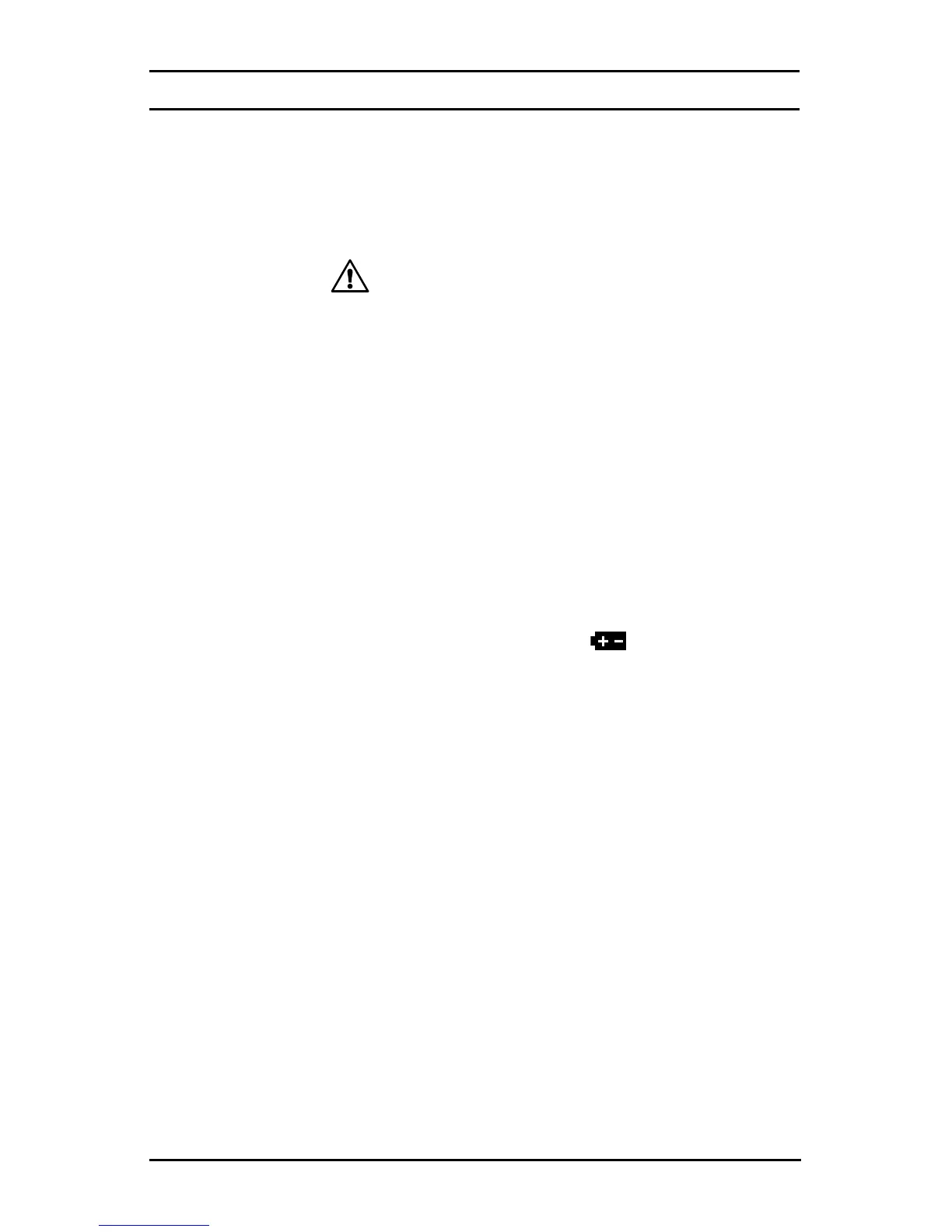24
AC Clamp-on Meter Model CM 660 / CM 670 / CM 685
CHAPTER 5
MAINTENANCE
5.1 Warning
• Remove the test leads from any input before opening the case. Do not
operate the instrument without a battery case cover.
• To avoid electrical shock, do not attempt to perform any servicing unless
you are qualied to do so.
• If the meter is not going to be used for a long period of time, take out the
batteries. Do not store the meter in high temperatures or high humidity.
• To avoid electrical shock and/or damage to the instrument, do not get
water or other foreign agents into the probe.
5.2 Battery Replacement
• The batteries will need to be replaced when the
symbol appears on
the display.
• The meter must be in the OFF position and disconnected from any cir-
cuit or input.
• Replace the battery cover screws with a screwdriver.
• Replace the old batteries with two new 1.5V AA (LR6) batteries.
• Replace the battery compartment cover and tighten the screws.
5.3 Cleaning
• To clean the instrument, wipe the case with a damp cloth and mild deter-
gent. Do not use abrasives or solvents.
• Do not get water inside the case. This may lead to electrical shock or
damage to the instrument.