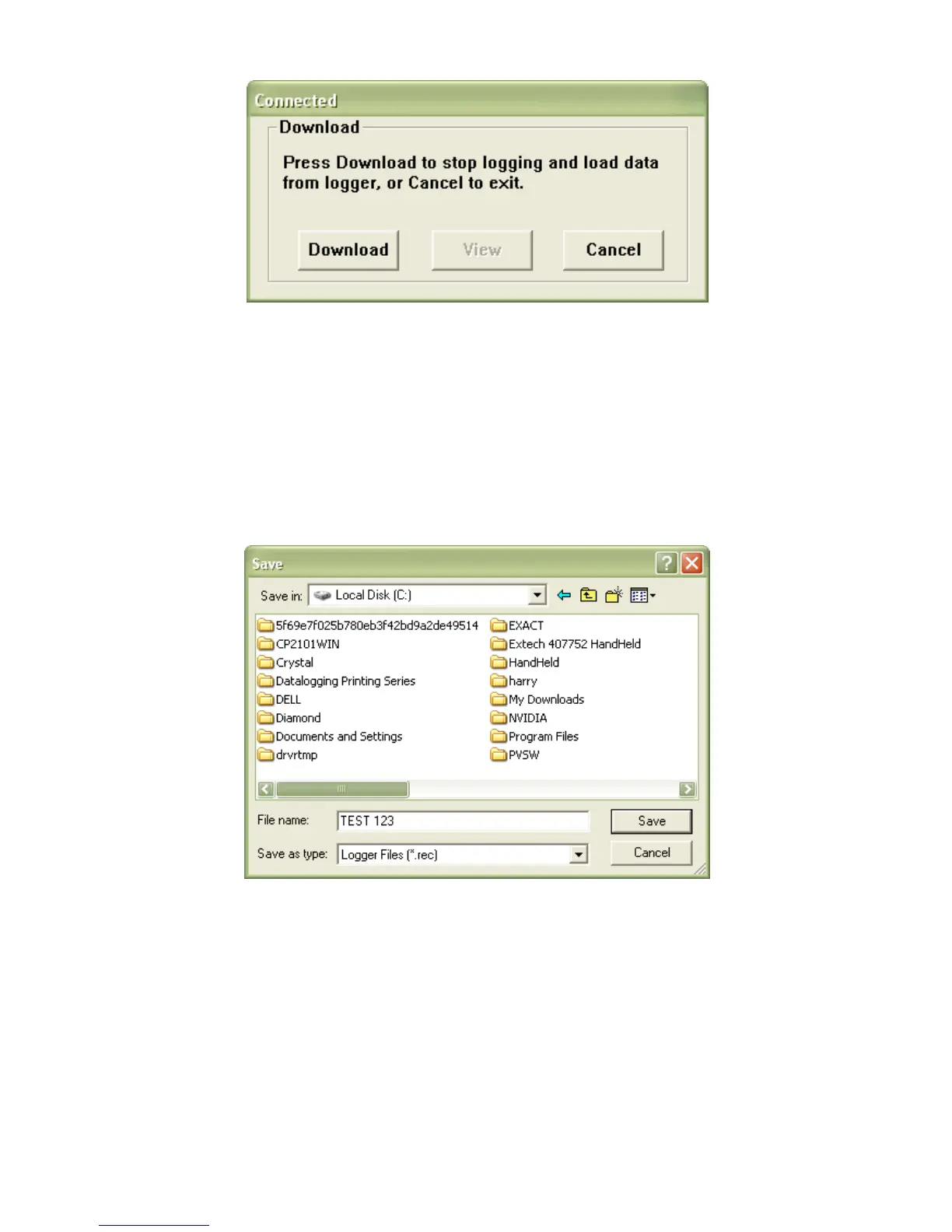- –
19
If readings are successfully transferred, the VIEW screen and the
SAVE screen (both shown below) will appear.
In the SAVE screen, name the file and save it to a convenient
location. At a later time, the user can select SAVE-AS and save the
data as an Excel, Text, or Bitmap file (explained in next section),
however, the data in this case is saved as an .rec file for use in this
program only.
In the VIEW screen (below) press VIEW to see the data graphically.
If there are no readings currently stored in the Logger, the program
will let the user know via warning screen.