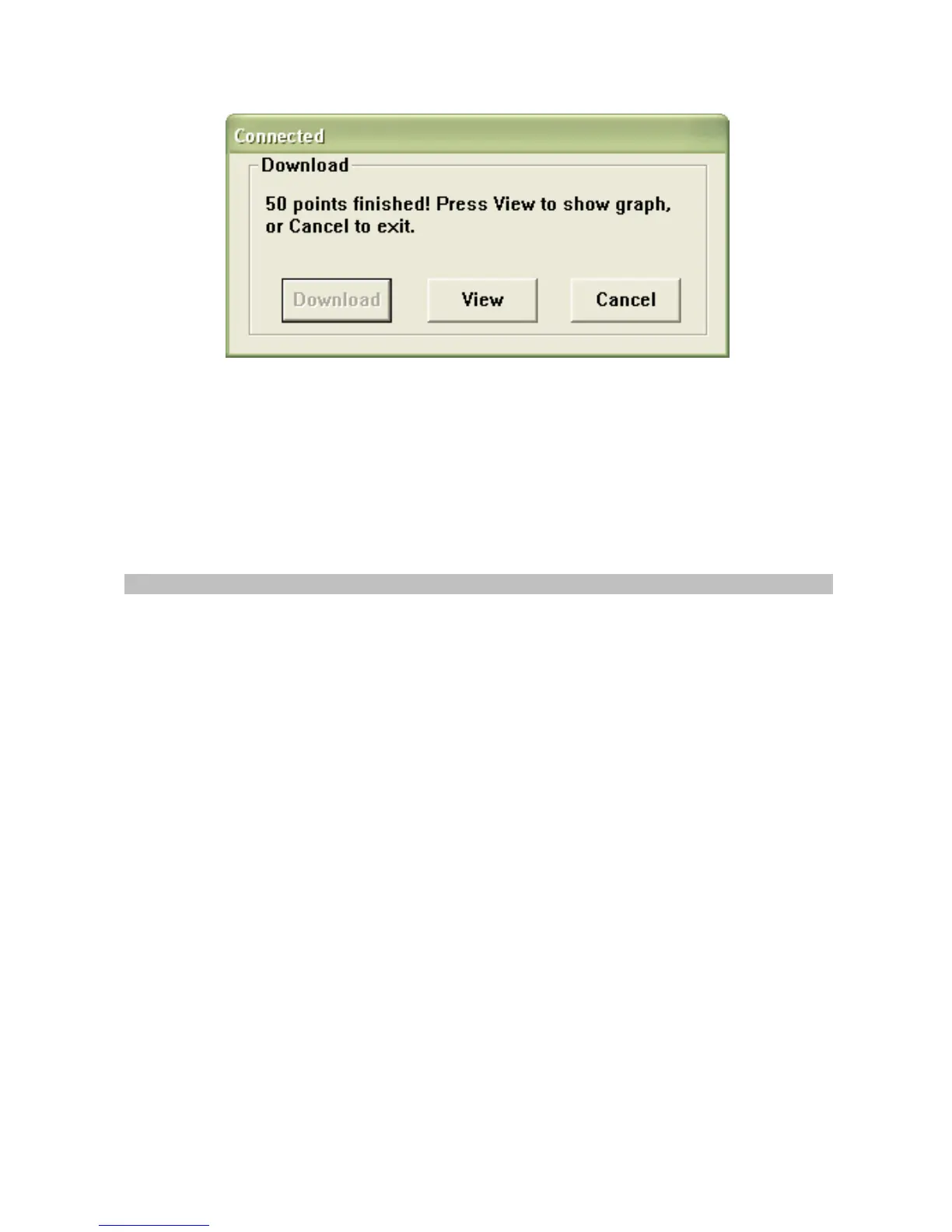- –
53
Cuando usted haga clic en VER, se visualiza la ventana Gráfico de
los datos (ilustración y explicación en la siguiente sección).
GRÁFICO DE LOS DATOS
La ventana Gráfico de los datos presenta los datos transferidos en
forma de gráfico x-y con la Fecha/Hora representadas en el eje
horizontal y la Temperatura / % de humedad relativa / Punto de
rocío / Umbrales de alarma representados en el eje y: