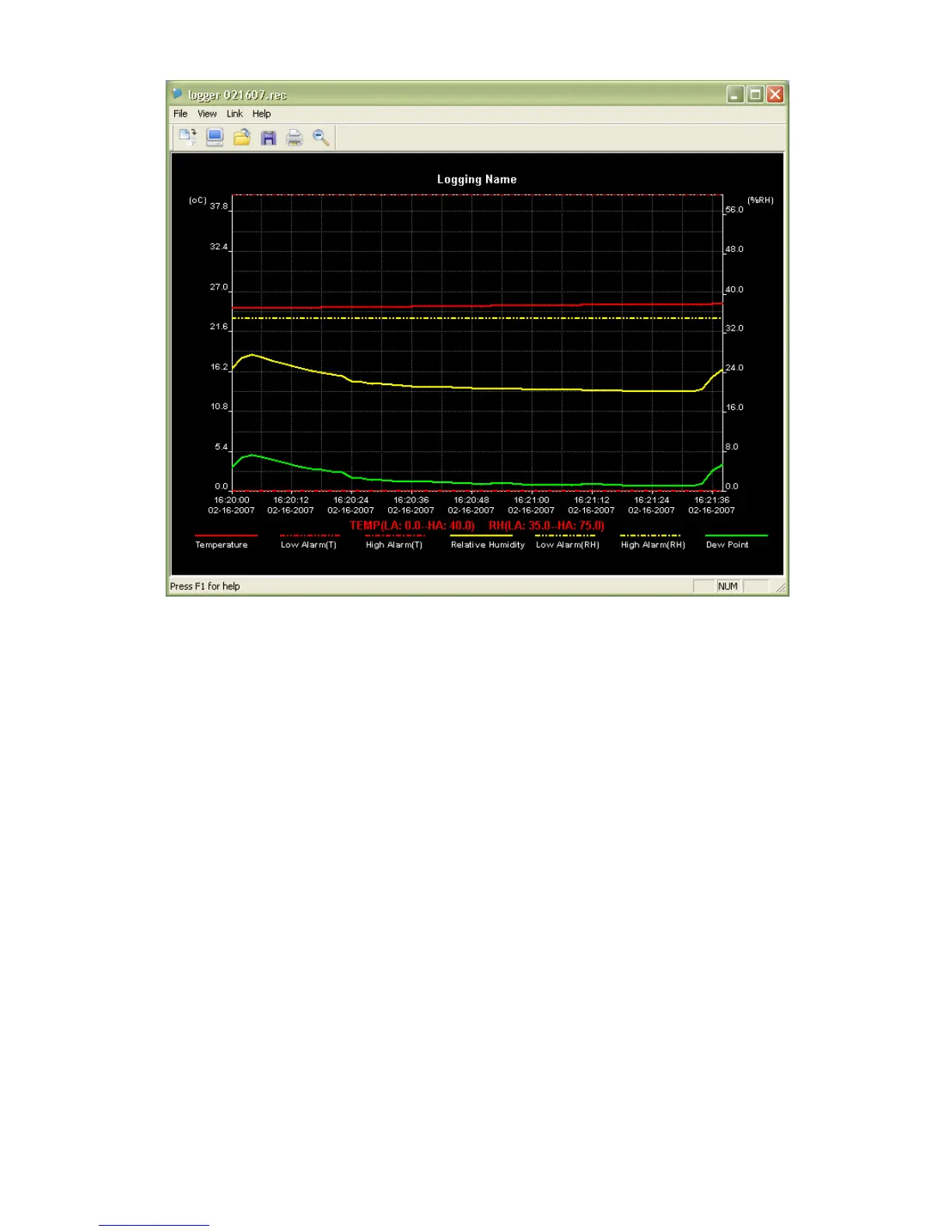- –
54
Para ampliar y reducir cada tramo de datos, puede hacerlo de una
de las siguientes maneras:
1) Utilice el ratón para hacer clic y deslizar una casilla alrededor
de un tramo de datos para ampliarlo.
2) Haga clic en el icono lupa en la barra de menú.
3) Seleccione VISUALIZAR TODO o REDUCIR en el menú
desplegable VER.
En el gráfico más arriba, se representa la Temperatura con una
línea roja continua (las líneas se denominan “trazos”), el % de
humedad relativo por un trazo amarillo continuo, y la Temperatura
del punto de rocío por un trazo verde continuo. Se representan los
valores de alarma mín. y máx. de la temperatura por un trazo rojo
de puntos.