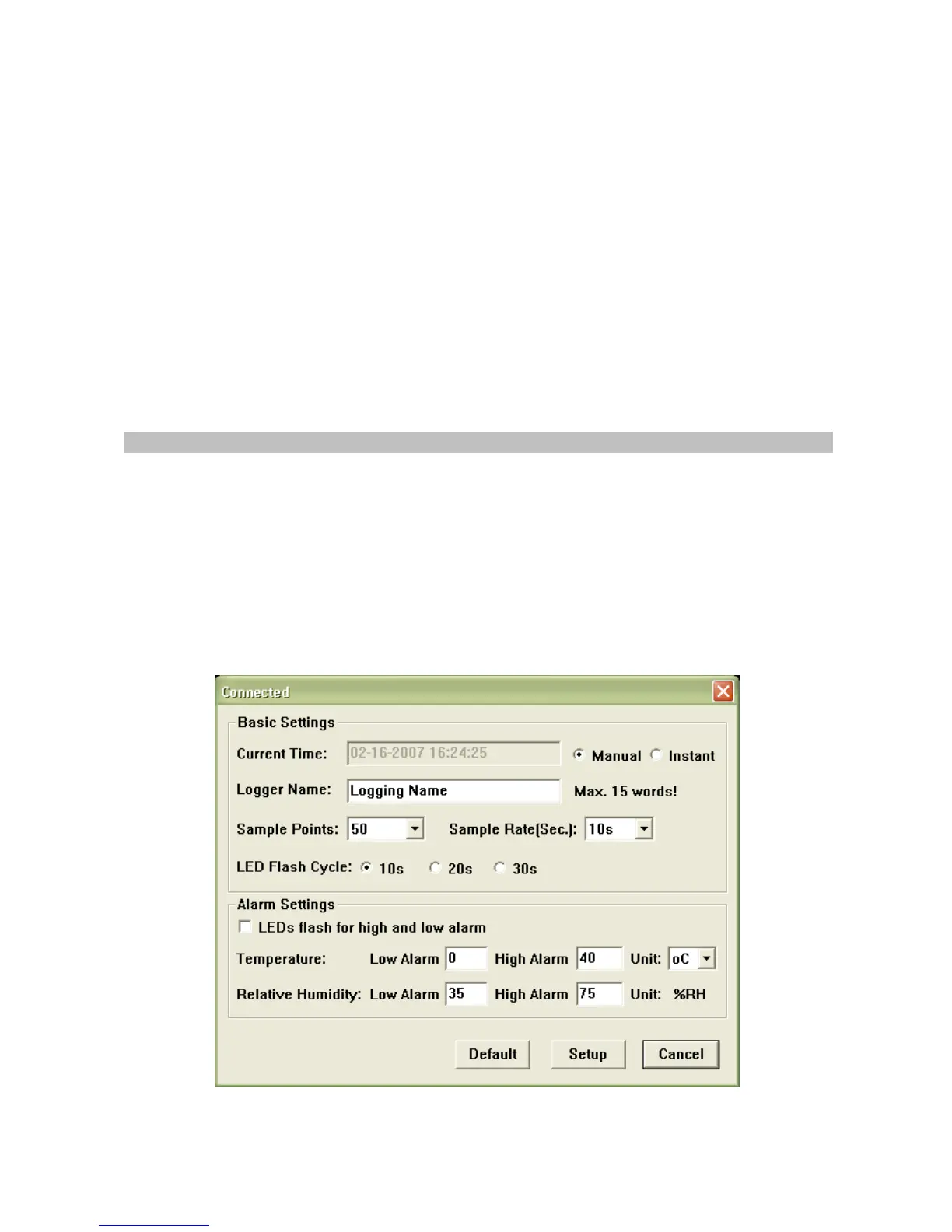- –
49
De izquierda a derecha, los iconos de la barra de menú
representan DESCARGAR LOS DATOS, CONFIGURACIÓN DEL
REGISTRADOR, ABRIR UN ARCHIVO, GUARDAR COMO,
IMPRIMIR EL ARCHIVO, VISUALIZAR TODO y ZOOM. Además,
los menús desplegables ARCHIVO, VER, ENLACE y AYUDA están
disponibles aquí. Se explicará cada uno en los párrafos a
continuación. Empiece por configurar el registrador como se ha
explicado en la sección anterior.
CONFIGURACIÓN DEL
REGISTRADOR
Haga clic en el icono del ordenador en la barra de menú (el 2°
empezando por la izquierda) o bien seleccione AJUSTE DEL
REGISTRADOR en el menú desplegable ENLACE. La ventana de
Configuración aparecerá como se muestra más abajo; la
descripción de cada campo de la ventana de Configuración se da
directamente debajo de la ilustración: