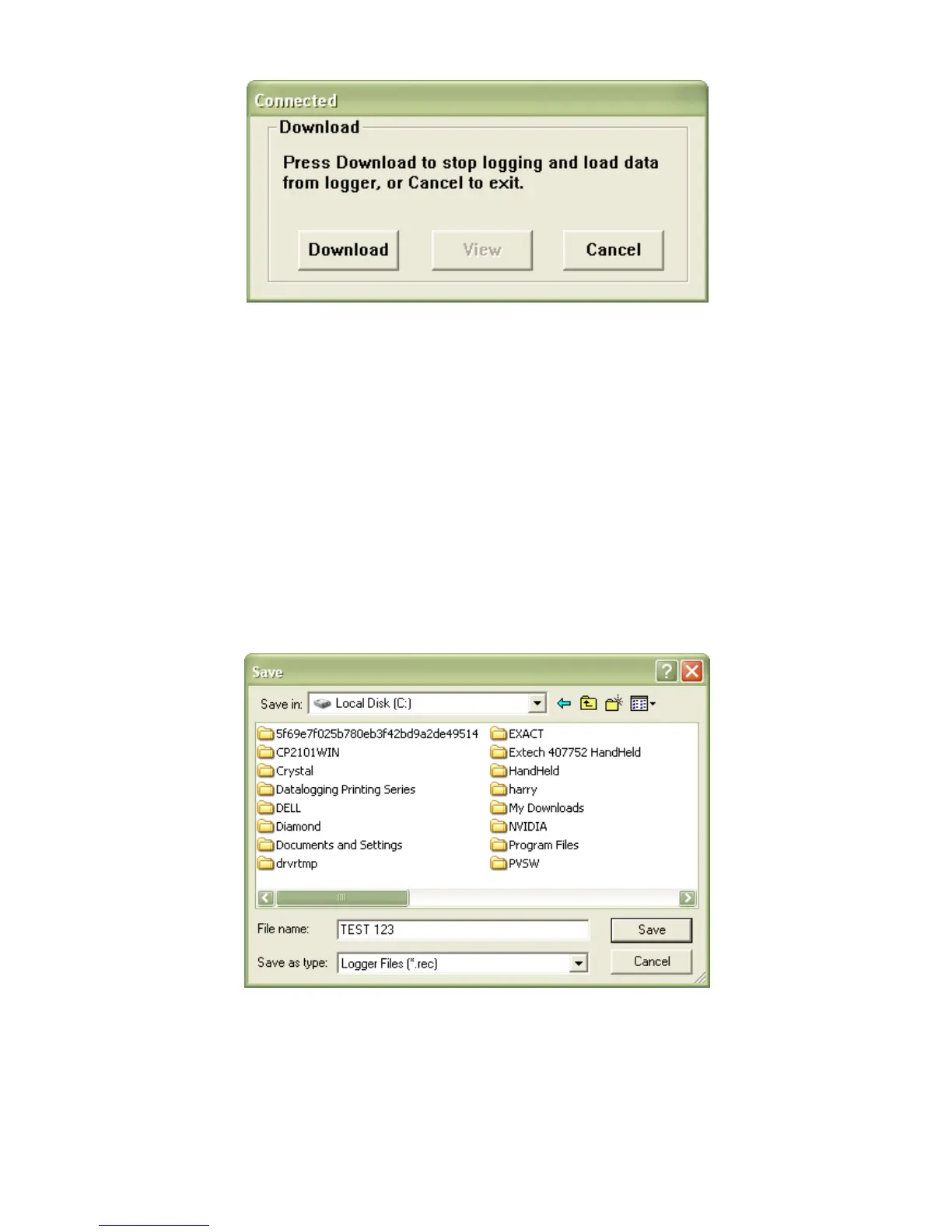- –
41
Se il trasferimento dei rilevamenti è correttamente effettuato,
appariranno due schermi: VISUALIZZAZIONE e REGISTRATORE
(entrambi illustrati più avanti).
Nello schermo REGISTRATORE, nominate il file e registratelo nella
locazione voluta.
Ulteriormente, l’utente può selezionare REGISTRARE SOTTO e
registrare i dati sotto forma di file Excel, Testo o Bitmap
(spiegazioni nella seguente sezione); tuttavia i dati in questo caso
sono registrati in quanto file .rec utilizzabile unicamente in questo
programma.
Nello schermo VISUALIZZAZIONE (più avanti), premete
VISUALIZZAZIONE per visualizzare i dati sotto forma di grafico. Se
il registratore è vuoto, il programma informerà l’utente che non