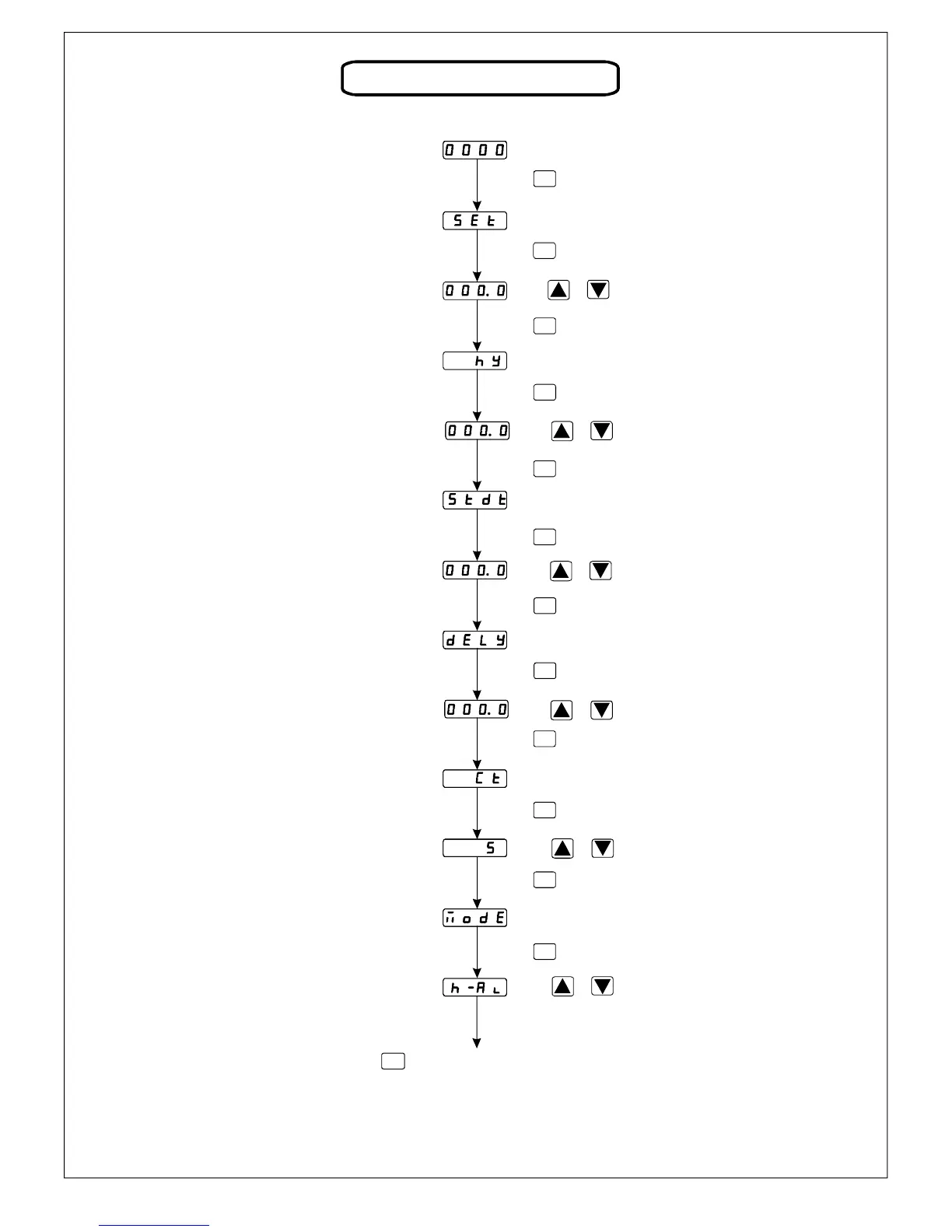USER CONFIGURATION
Press
Press
& key to set hystersis value
& key to set starting delay time
Press
& key to set setpoint value
Press
& key to set high alarm/low Factor
Press
& key to Set delaytime value
Press
& key to set ct primary value
SET
AMP
SET
Press key for 2 sec.
(Set Value: 0.0 to CT Primary Value)
(Hys Value: 000.1 to 099.0)
(Staring Delay Time Value
: 000 to 999 SEC.)
SET
Press key for 2 sec.
SET
Press key for 2 sec.
SET
Press key for 2 sec.
SET
Press key for 2 sec.
SET
Press key for 2 sec.
SET
Press key for 2 sec.
SET
Press key for 2 sec.
SET
Press key for 2 sec.
SET
Press key for 2 sec.
SET
Press key for 2 sec.
SET
Press key for 2 sec.
Starting Delay time
Delay time
Delay time value 000 to 999
Hysteresis
CT Primary
Alarm select mode
(CT Primary Value: 5 to 1600 AC AMP)
Selected Alarm
Page - 2
www.multispanindia.com
ENT
Press key for 2 sec. to save & exit