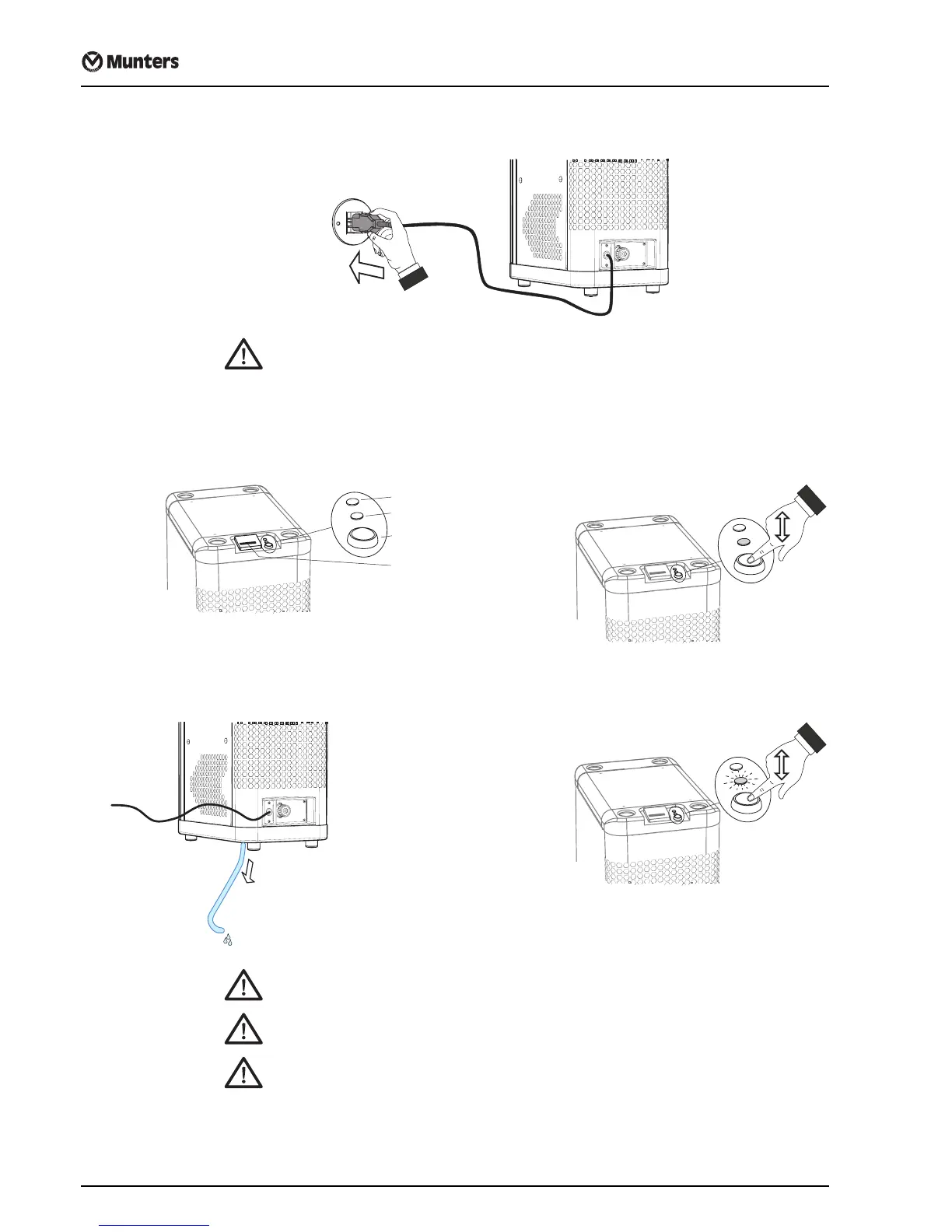M9L Dehumidifiers
4
190TML-1040-A04.05
Connections (continue)
CAUTION! The unit must be connected to an earthed electrical outlet and to the mains
specified on the unit’s identification plate only.
Operating the unit
CAUTION! Only stop the unit by the Start/Stop button to allow the unit to cool down.
Do not stop the unit by unplugging it from the mains outlet.
CAUTION! During Handling & Transportation the unit should be in an upright position
at all times.
CAUTION! Before the unit is moved or stored, remove the drainage water hose to ensure
that no water is collected in the unit.
Panel functions
Stop
Green flashing light
- unit will stop within 60 sec.
Red – Fault indication
Start/Stop button
Running time counter
The condensed water is discharged
by gravity through the drain pipe.
Start
Green fixed light
- unit in normal operation
Green – Function indication
Normal operation
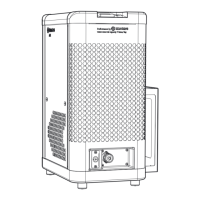