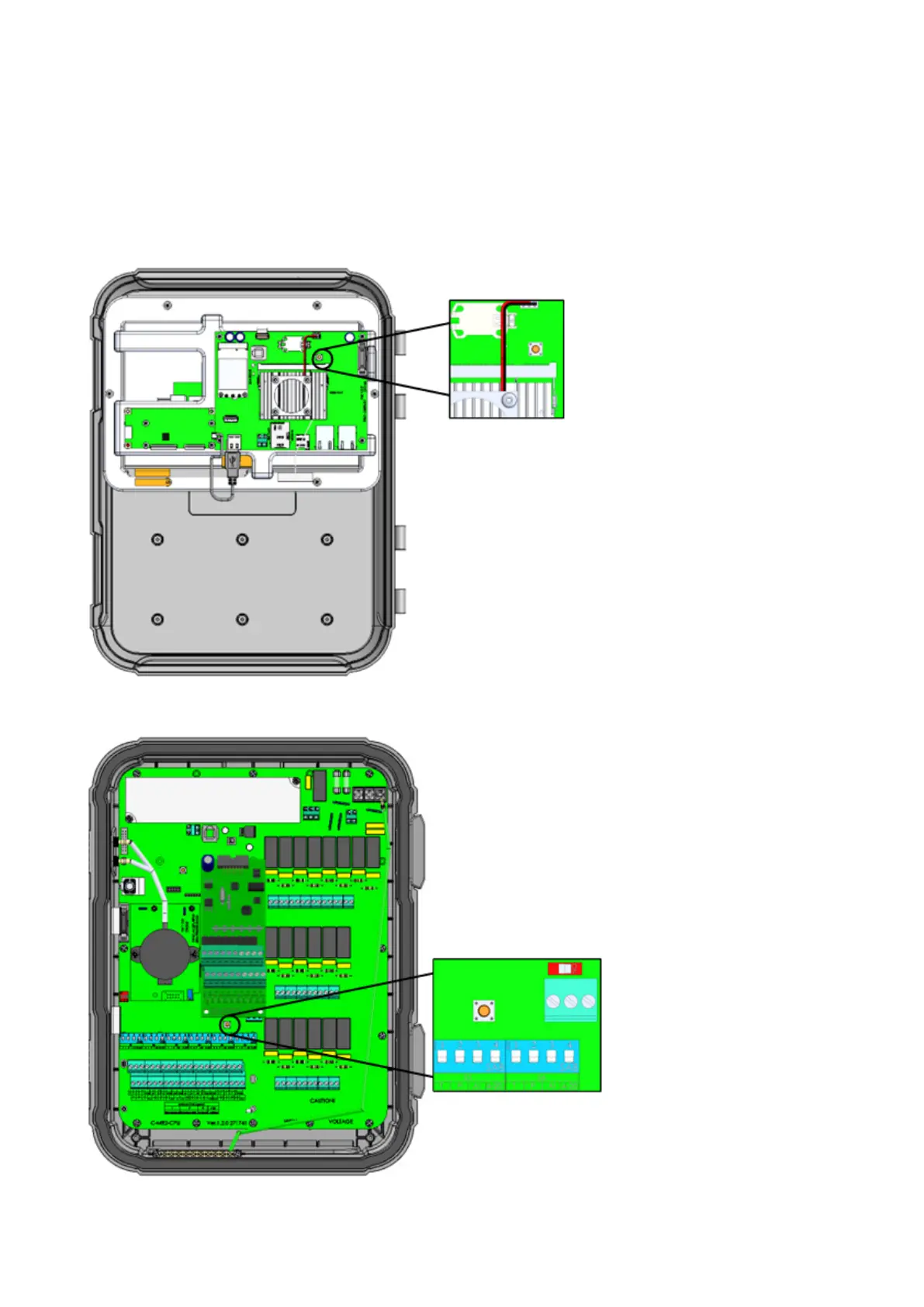© Munters AB, 2020 119
18.2
Resetting the Trio CPU and Sensor Connections
There are two ways to reset the Trio unit, depending on what is required.
•
To reset the CPU and the user interface, press the button shown in Figure 3: CPU
Reset Button.
•
To reset the unit’s connection to the sensors, press the button shown in Figure 4.
Figure 3: CPU Reset Button
Figure 4: Connection to Sensors Reset
