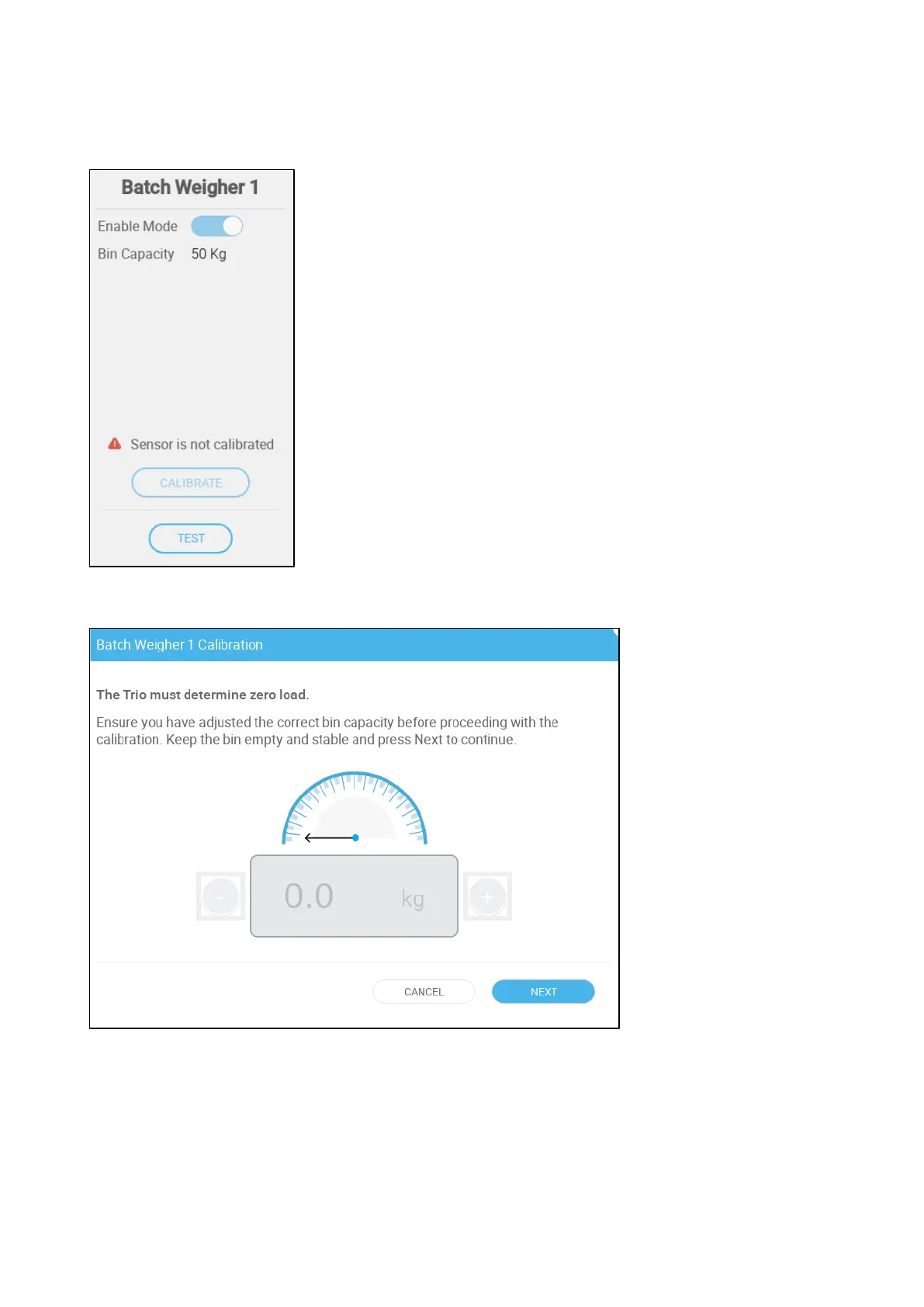© Munters AB, 2020 83
11.4.2.2
Batch Bin Calibration
1. On the Batch Weigher sensor screen, click Calibrate.
redo
2. In the following screen, enter the bin capacity (the weight of the bin when empty,
shown in the previous screen). Click Next.
CAUTION When you press Next, the batch weigher bin opens and any feed in the
weigher spills out!
3. In the following screen, place a weight (betwen 1 – 10 kilograms/2 – 22 pounds) and
enter the gain. Click Next.
