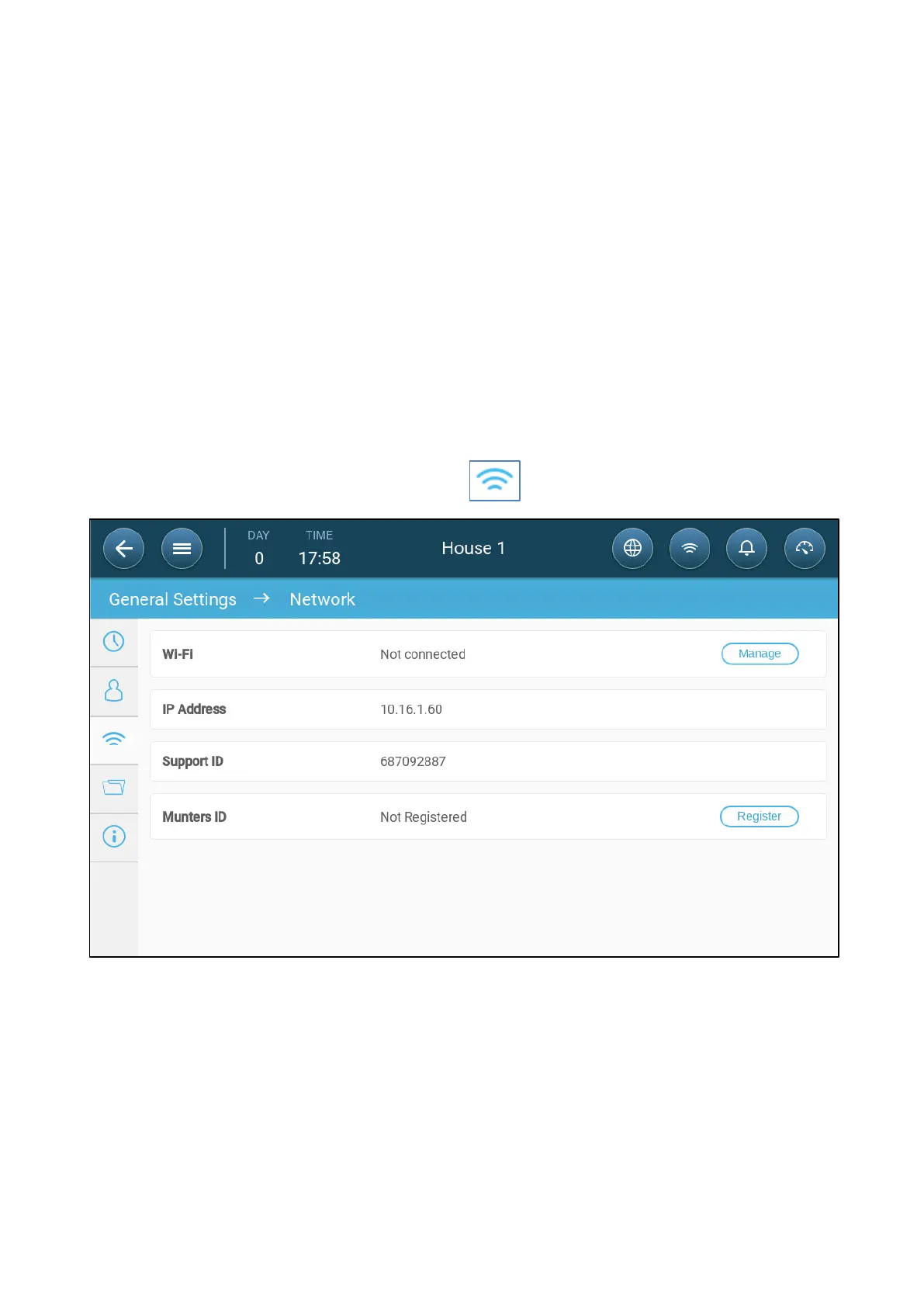© Munters AB, 2020 40
o
My Munters ID: Select this option to edit your email address, how you name appears on
the screen, language and units preferences. In addition, you can change a PIN code.
o
Scan New Device: Used when paring a TRIO unit to the farm. Refer to Pairing a TRIO.
NOTE
This option is only available when using the app.
o
About: When contacting tech support, click this to view the web software version.
4.5 Pairing a TRIO
Pairing a TRIO unit to an account enables connecting to the unit via the web/app and managing it
remotely. Each TRIO unit has a unique ID code (a QR code). This code is used to register the device and
pair it to an account. This procedure explains how to pair the device to an account.
NOTE
Before attempting to register a TRIO, verify that the time and date are correctly set (refer to
Defining the Time/Date, page 96). In the event that the time and date are incorrect, registration is
disabled and an error message appears if attempted.
1. Go to System > General Settings > Network .
2. Click Register.