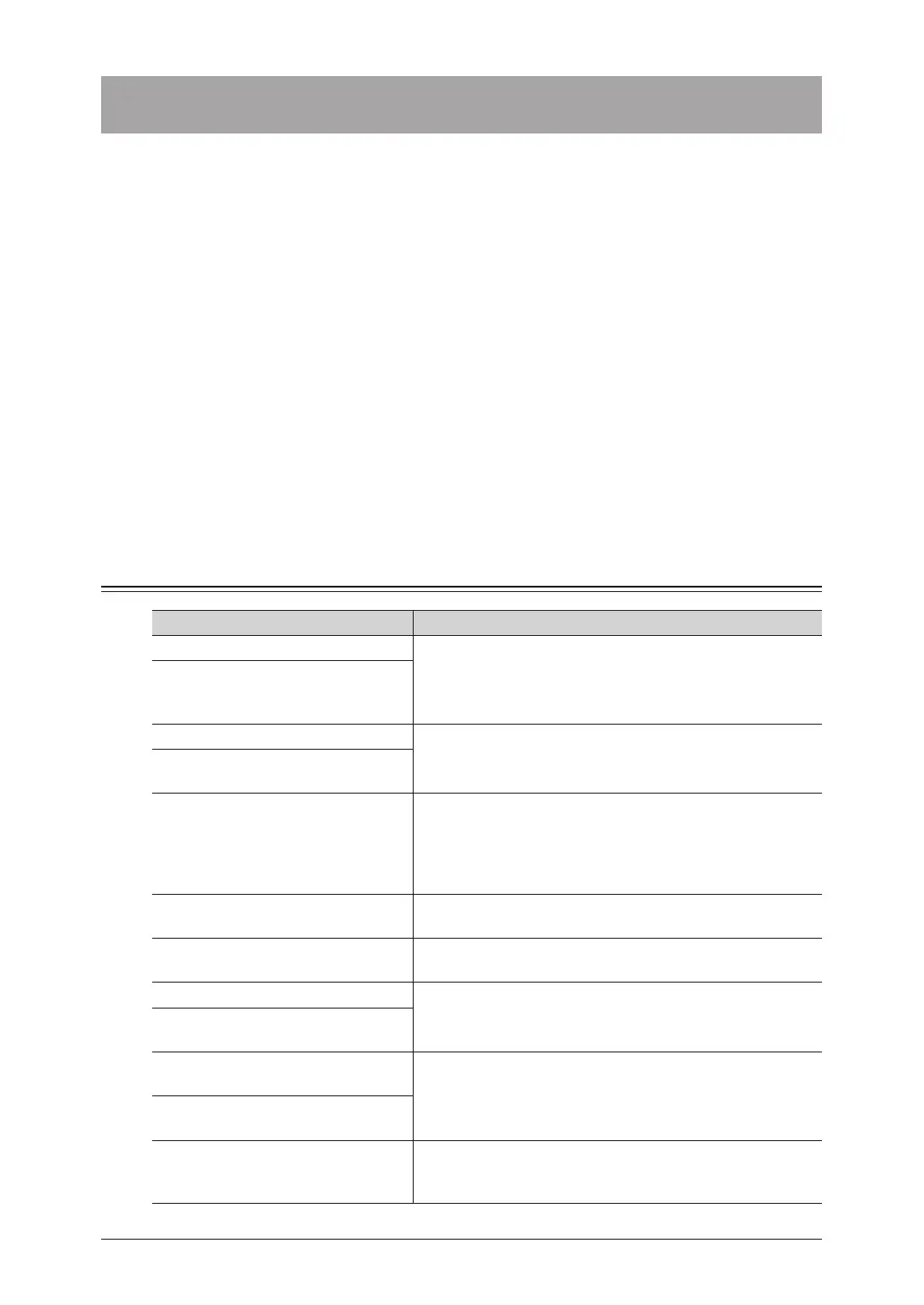4-2 Error messages
Error messages
When a communication error occurs or there is a problem with the machine, the
information lamp will illuminate in orange and an error message will be displayed or
printed.
There are errors which you can and cannot clear when you press <Stop>. Please solve the
problem which cannot be cleared by pressing <Stop> with the help of the error message.
When the error is cleared, the information lamp turns off.
Errors that will clear by pressing <Stop>:
•Communication errors
•When the memory becomes full while receiving a fax
•When the memory becomes full while storing a document
Errors that will not clear by pressing <Stop>:
•When the paper runs out or when a paper jam or document jam occurs
•When the toner runs out
•When a cover or cassette is open
•When a fatal error occurs in the machine
Error messages displayed on the screen
Message on the display Description / Solution
Call Service: XX Contact your local technical representative.
Checkout Error: XX
Printer malfunction has been
detected.
Carriage Error The mirror carriage has become inoperable.
Contact your local technical representative.
Checkout error
Carriage Error
Checkout error
Failed to save the storage.
Device:00
Detail: 00000000
Data:000
Contact your local technical representative.
Checkout error
Lamp error.
The scanner lamp is dim or not operating.
Contact your local technical representative.
Close the XX cassette The paper cassette indicated on the LCD is open or has not
been closed securely. Close it properly.
Drum life nearing end. Your drum cartridge needs to be replaced soon.
Contact your local technical representative to purchase a
new drum cartridge.
Drum life nearing end.
Please install new drum.
Fuser Life Has Expired.
Replace Fuser Unit.
Contact your local technical representative.
Fuser Life Nearing End.
Please install new fuser unit.
JPEG 2000 PDF Error
Additional memory is required
to print this PDF file.
To print this PDF file, you need to install the optional
PostScript Memory to your machine.
