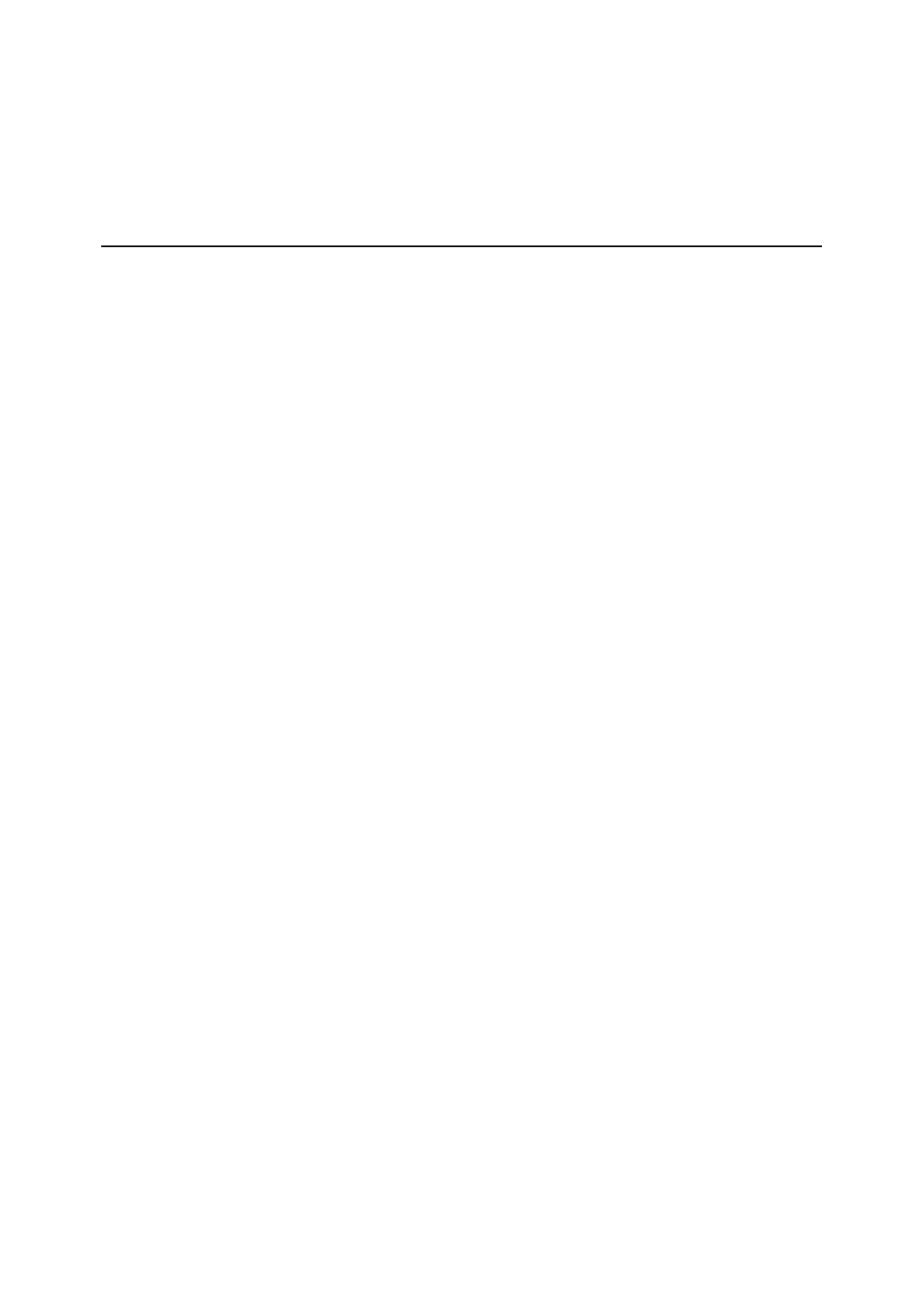Chapter 1
Using common functions
Entering characters ...................................................................................................1-2
Overview of the character entry screen .................................................................1-2
Entering characters ................................................................................................1-2
Editing characters ................................................................................................... 1-5
Checking the machine information .......................................................................1-6
Registering various functions .................................................................................1-7
List of registration ..................................................................................................1-8
Using My Jobs ...........................................................................................................1-10
Registering / Editing My Jobs ..............................................................................1-10
Deleting My Jobs ...................................................................................................1-13
Printing My Jobs list ............................................................................................. 1-14
Executing My Jobs ................................................................................................1-14
Changing the soft keys ............................................................................................1-15
Editing the My MFP shortcuts ..............................................................................1-17
Editing from the settings screen ..........................................................................1-18
Paper settings ............................................................................................................ 1-19
List of paper settings ............................................................................................1-20
Specifying default settings .....................................................................................1-21
List of default settings ..........................................................................................1-22
Setting smart energy save ....................................................................................1-25
Printing lists ..............................................................................................................1-27
List of lists .............................................................................................................1-28
Using personal settings ...........................................................................................1-29
Specifying personal settings .................................................................................1-29
Using personal settings ........................................................................................1-31
Logging in / Logging out .........................................................................................1-32
Logging in ..............................................................................................................1-32
Logging out ............................................................................................................1-33
