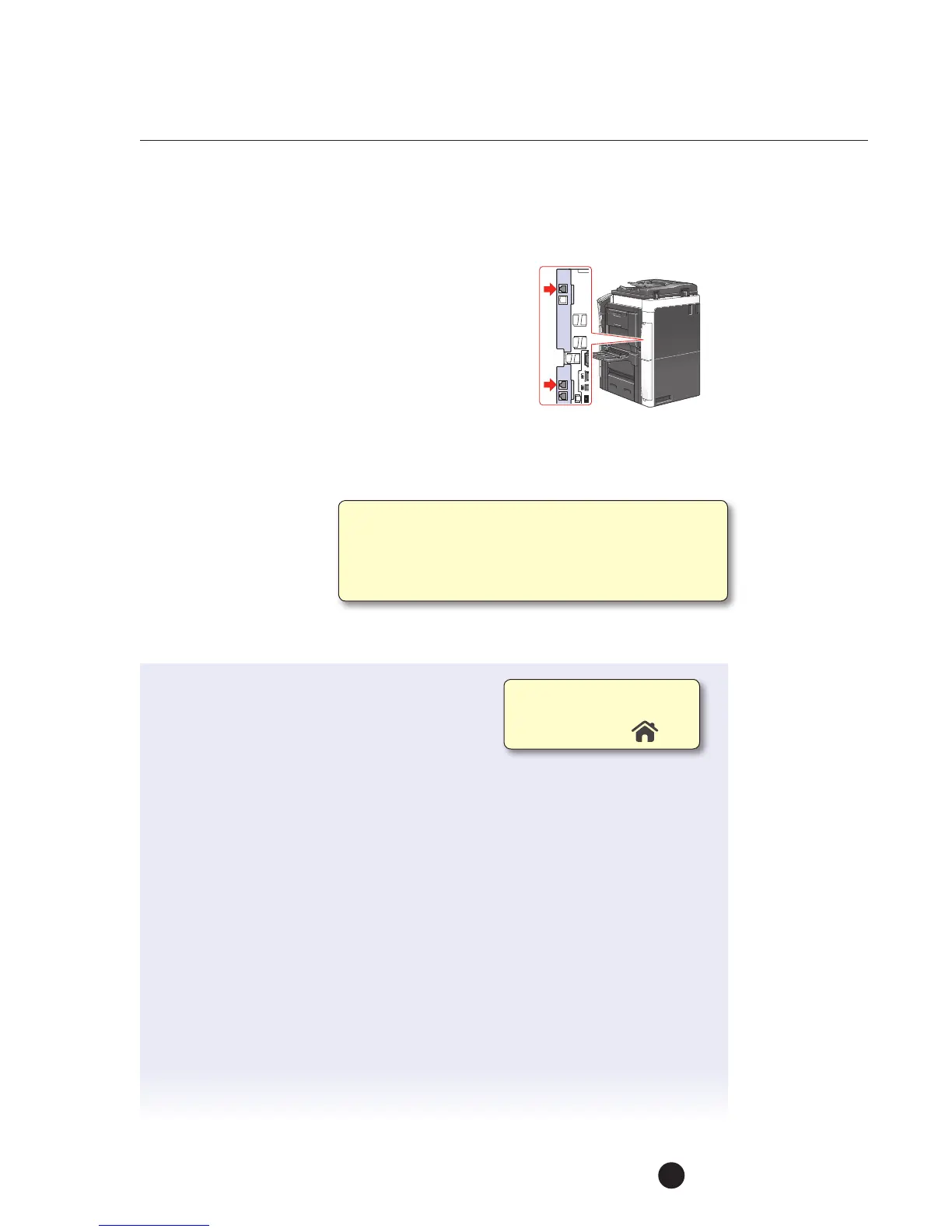Muratec MFX-C3680 Series
Fax Features
15
Check Recipient’s Machine and Send the Fax
(Check Destination and Send)
PRE-REQUISITES
FK-511 Fax Kit must be installed and one-touch fax
destinations should be programmed.
APPLICATION
Customer wants to program the MFP so that the device prompts the user after each
destination is selected for transmission so the user can confirm that they are sending
tothe correct address. The MFP is located in a Human Resources Department
and theytransmit highly
confidential documents.
Theyare going to use
this function to prevent
transmitting sensitive
documents to the
wrongrecipient.
1. Load Original.
2. Touch Scan/Fax.
3. Touch Application.
4. Enter Fax Settings or scroll to Fax Settings.
5. Touch Line Settings.
6. Touch Check Dest. and Send to Check It.
7. Touch OK to return to Fax Setting Screen.
8. Touch Close to return to Scan/Fax Screen.
9. Select other file settings (if required):
a. Simplex/Duplex
b. Resolution
c. Color
d. File Type
10. Touch Destination.
Ifnot on the home screen,
touch the Menu key on
the Control Panel .
Enabling the Destination Check Display function will show
a list of the specified destinations before sending a fax.
This function helps prevent transmitting documents
to an incorrect destination or sending transmissions
to a non-existent fax number.
