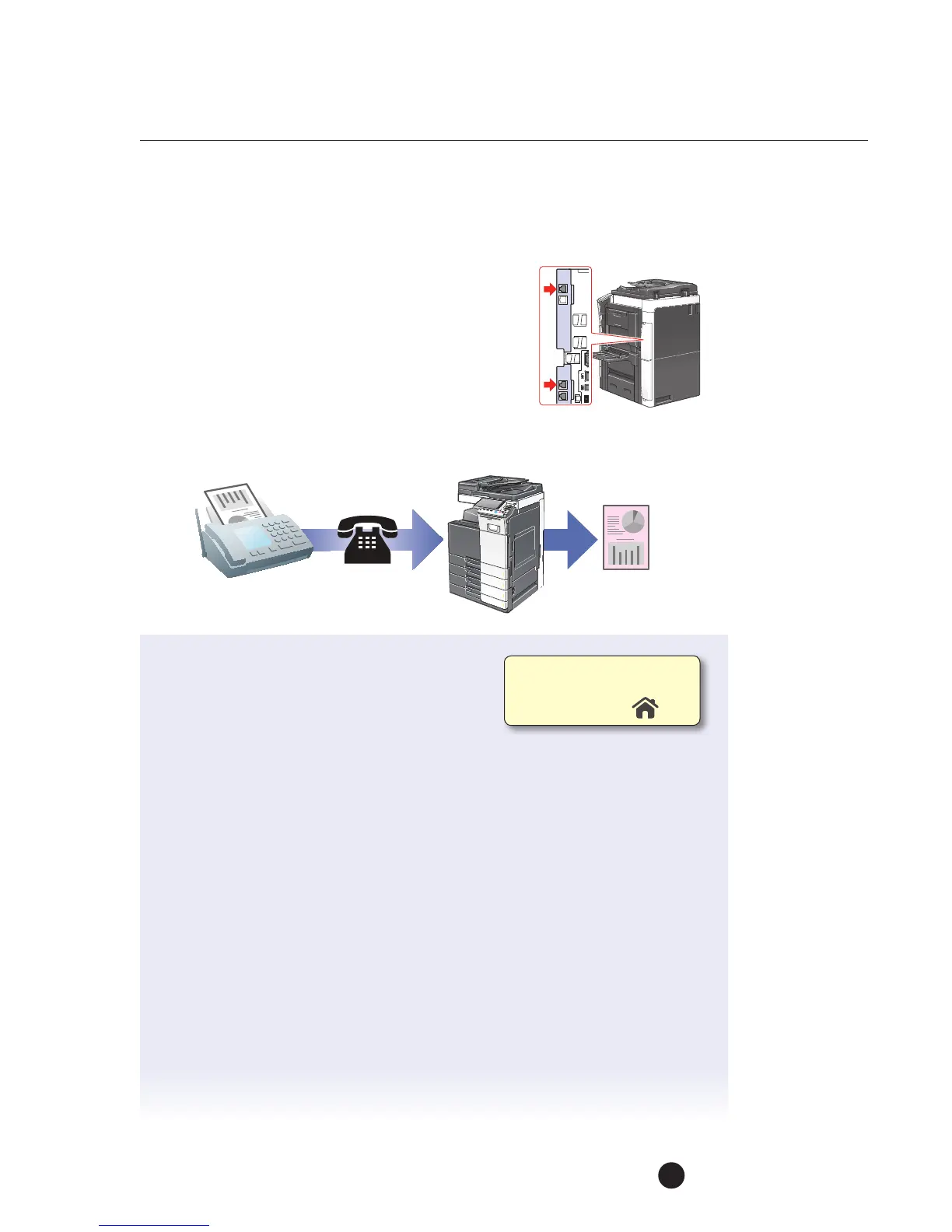Muratec MFX-C3680 Series
Fax Features
33
Setting Paper Tray for Fax Receptions (RX Print)
PRE-REQUISITES
• .
APPLICATION
Customer wants the fax receptions to output on a specific
tray. Often customers want to use color paper so that the
fax receptions easily stand out from the print and copy output (even if they have multiple
output trays to physically separate the fax, print and copy output).
1. Touch Utility.
2. Touch Administrator Settings.
3. Enter Password (Default is 1234567812345678).
4. Touch OK.
5. Touch Fax Settings.
6. Touch TX/RX Settings.
7. Touch Down Arrow
!
to access screen 2/3.
8. Touch Tray Selection for RX Print.
9. Select the paper tray you wish to use for fax receptions (use
n
Prev.
and
!
Next to scroll through the tray selections or touch Auto for automatic
trayselection).
10. Touch OK.
11. Touch Close 3x.
Ifnot on the home screen,
touch the Menu key on
the Control Panel .