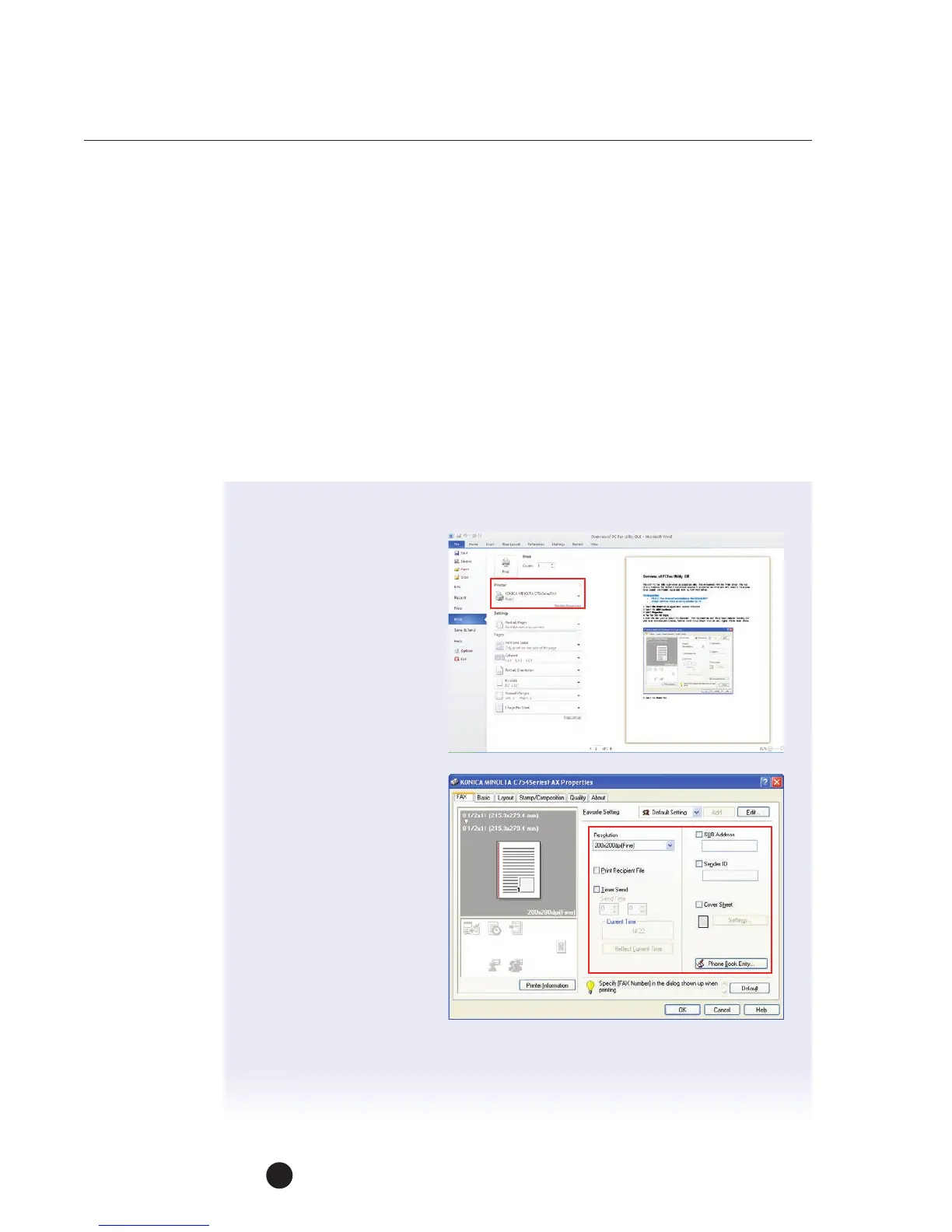bizhub C754e Series/C554e Series/C364e Series
Fax Job Shops
38
Overview of PC Fax Utility GUI
The MFP PC Fax Utility is provided as a separate utility. It is not bundled with the Printer
Driver. This was done to minimize the number of keystrokes required to access the fax
driver and allow users to have a Fax driver default. It is installed separately from the
MFP Print Drivers.
PRE-REQUISITES
• FK-511 Fax Kit must be installed on the bizhub MFP
• bizhub MFP Fax driver must be installed on PC
1. Select File Print from an application such as MS Word.
2. Select the MFP
FaxDriver.
3. Select Properties.
4. The Fax tab will display.
From this tab, you can
select the Resolution,
Print Recipient File and
Timer Send (Delayed
Sending) and enter SUB
Address (for F-Codes),
Sender ID and Cover
Sheet. You can also
register Phone Book
entries.